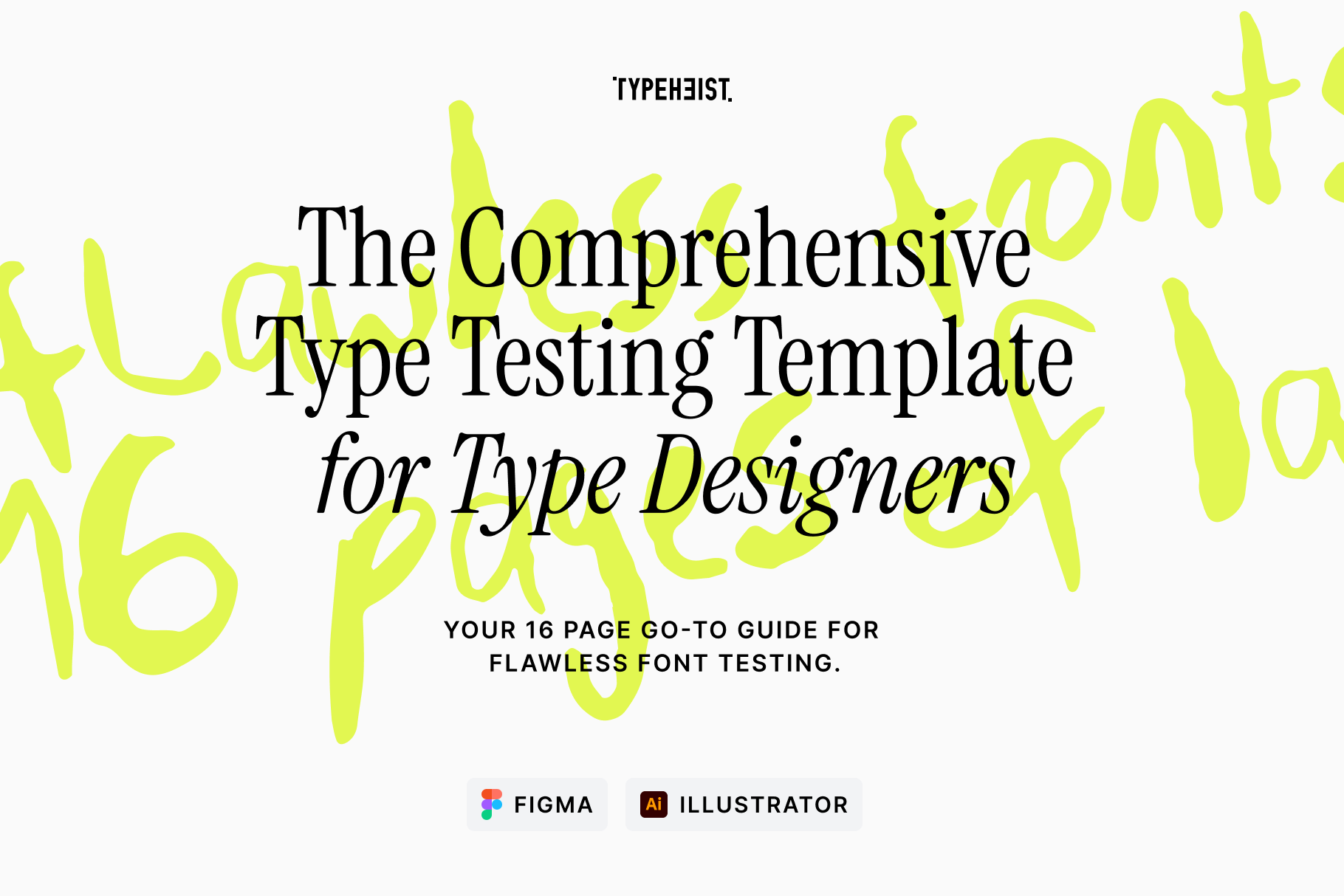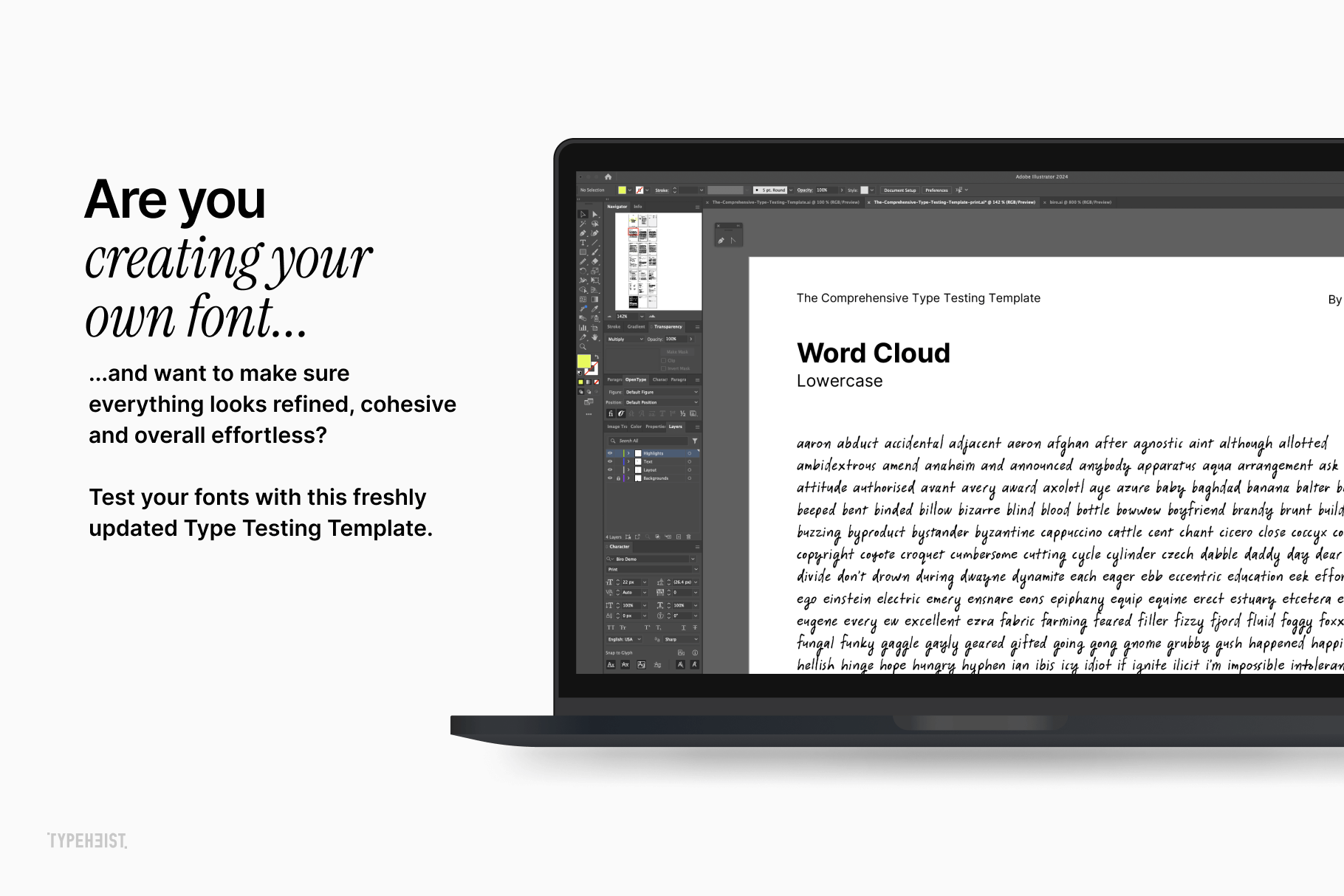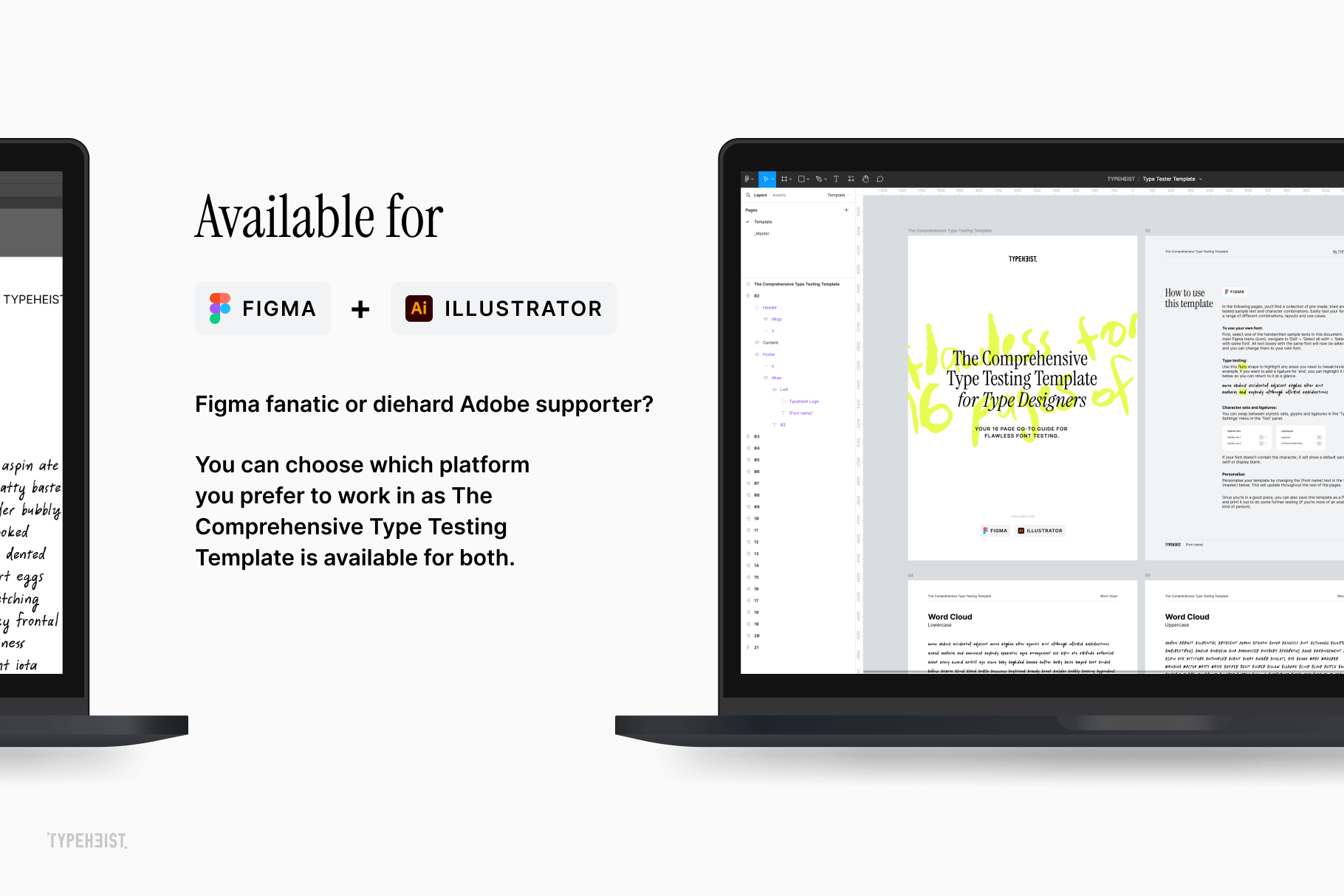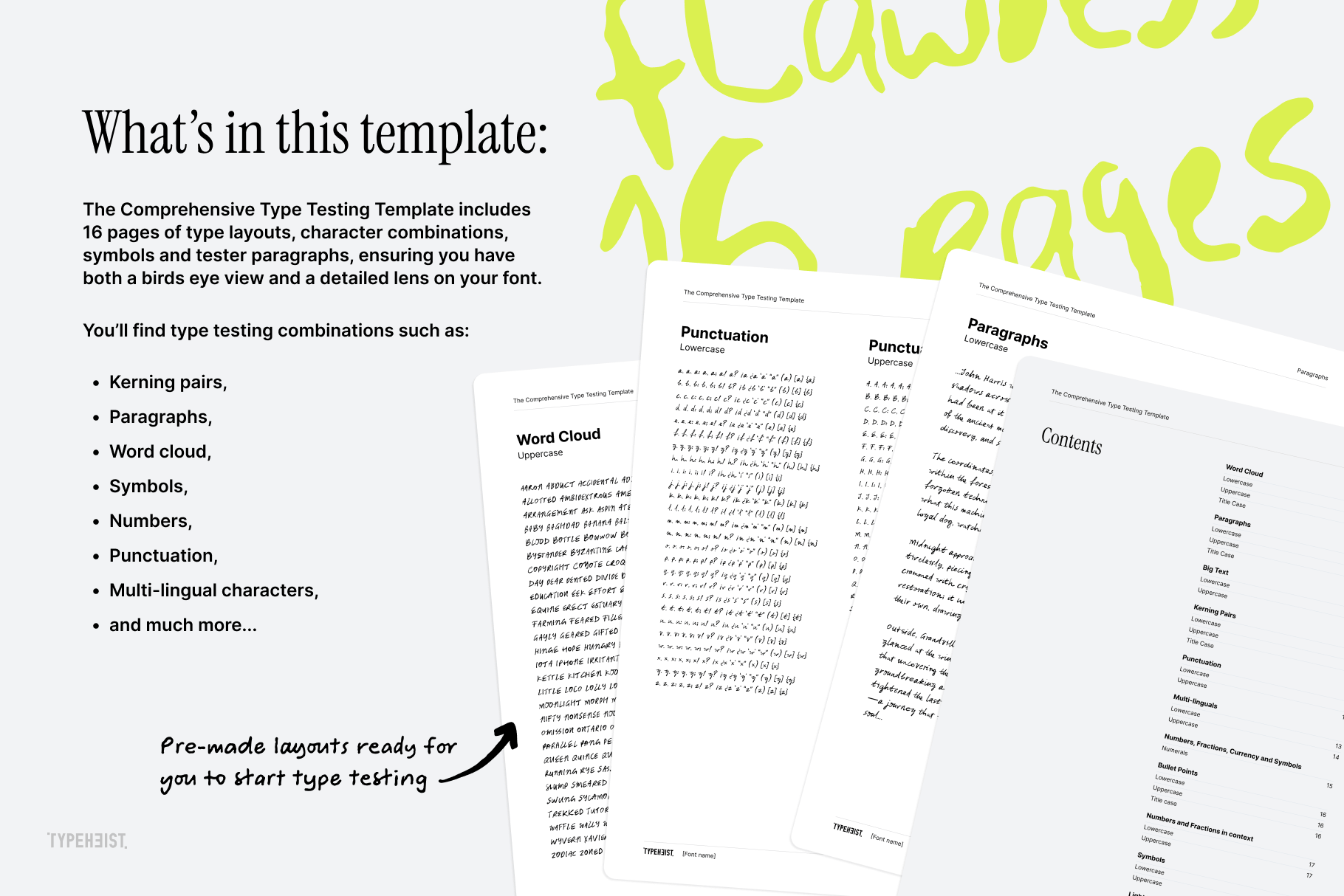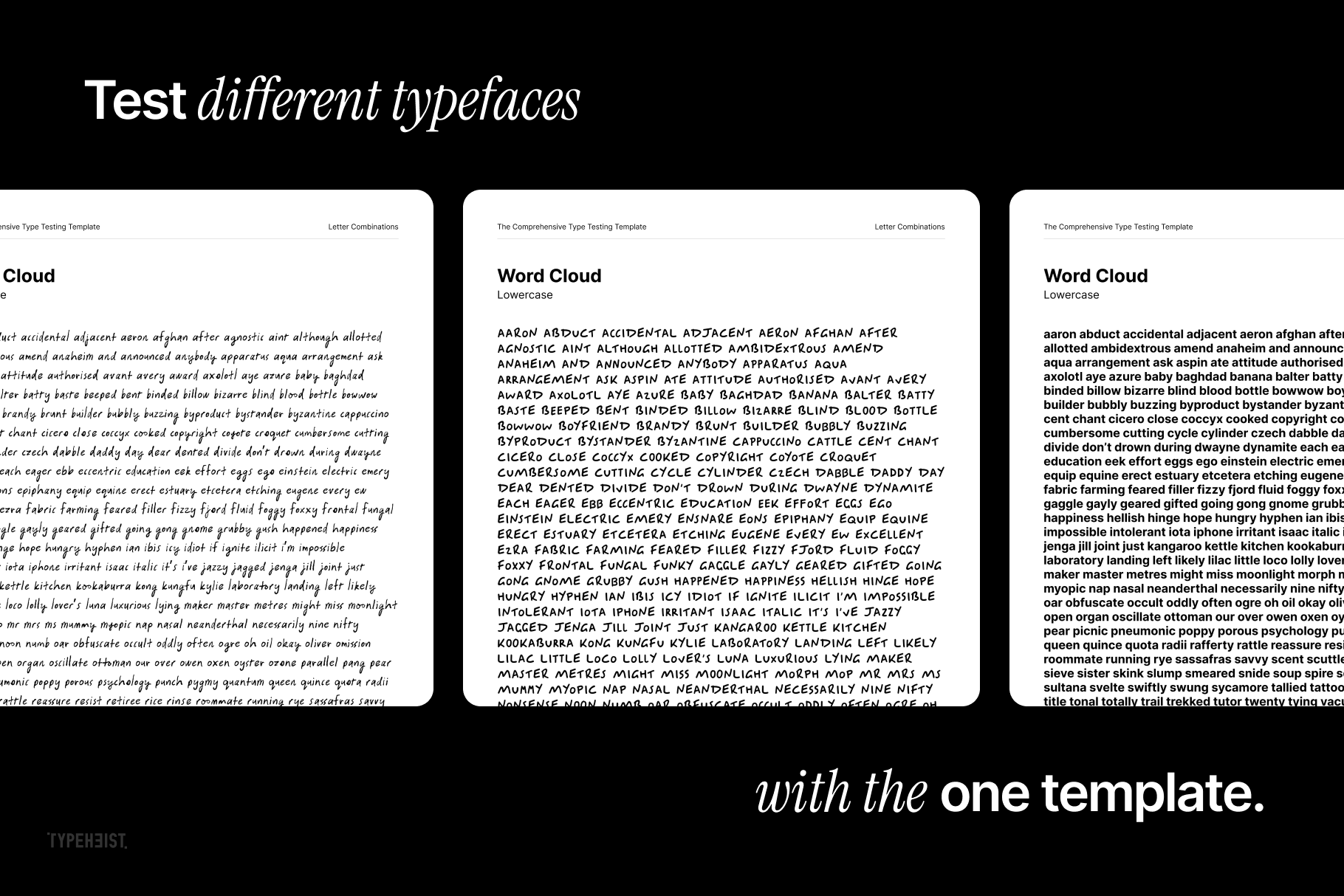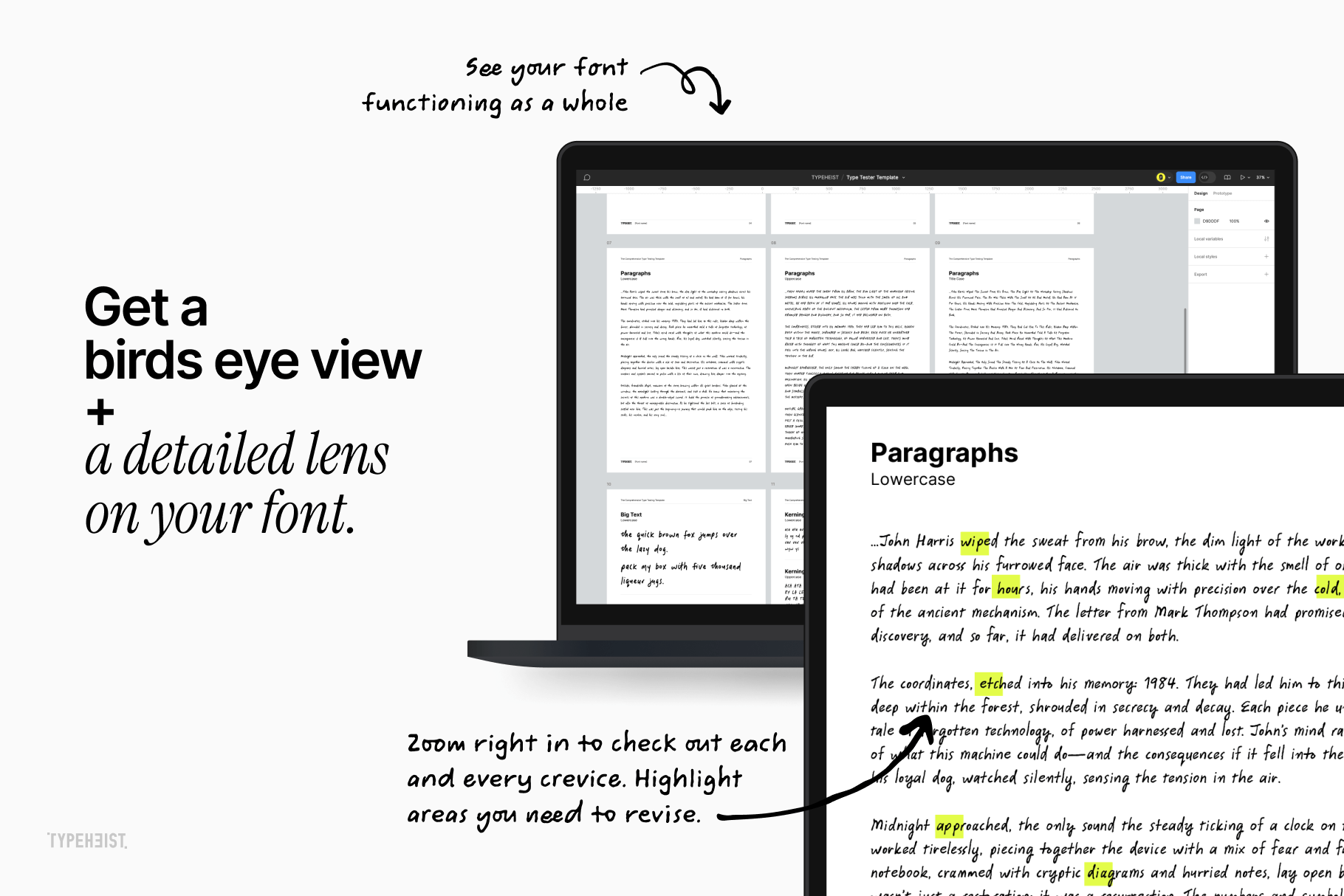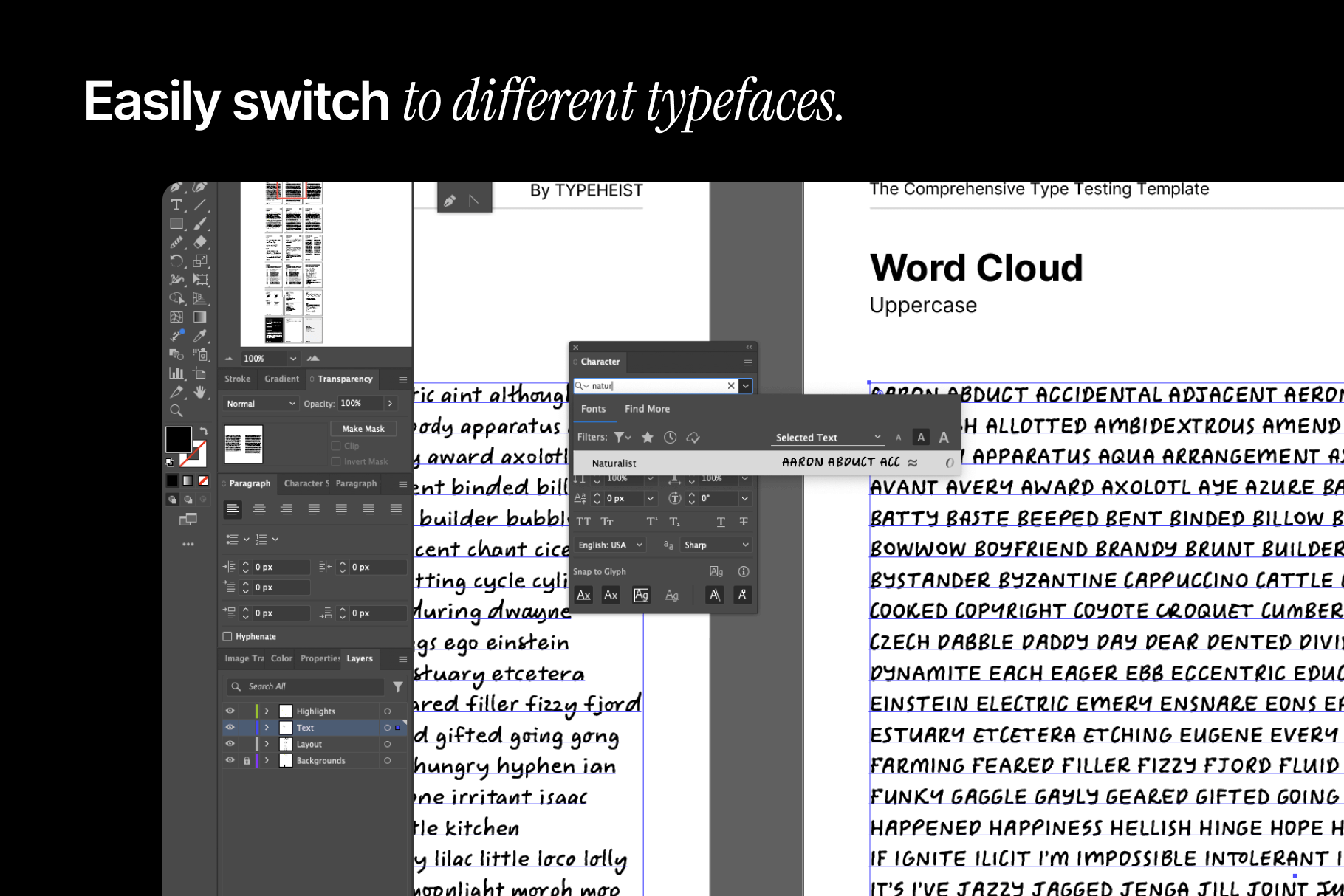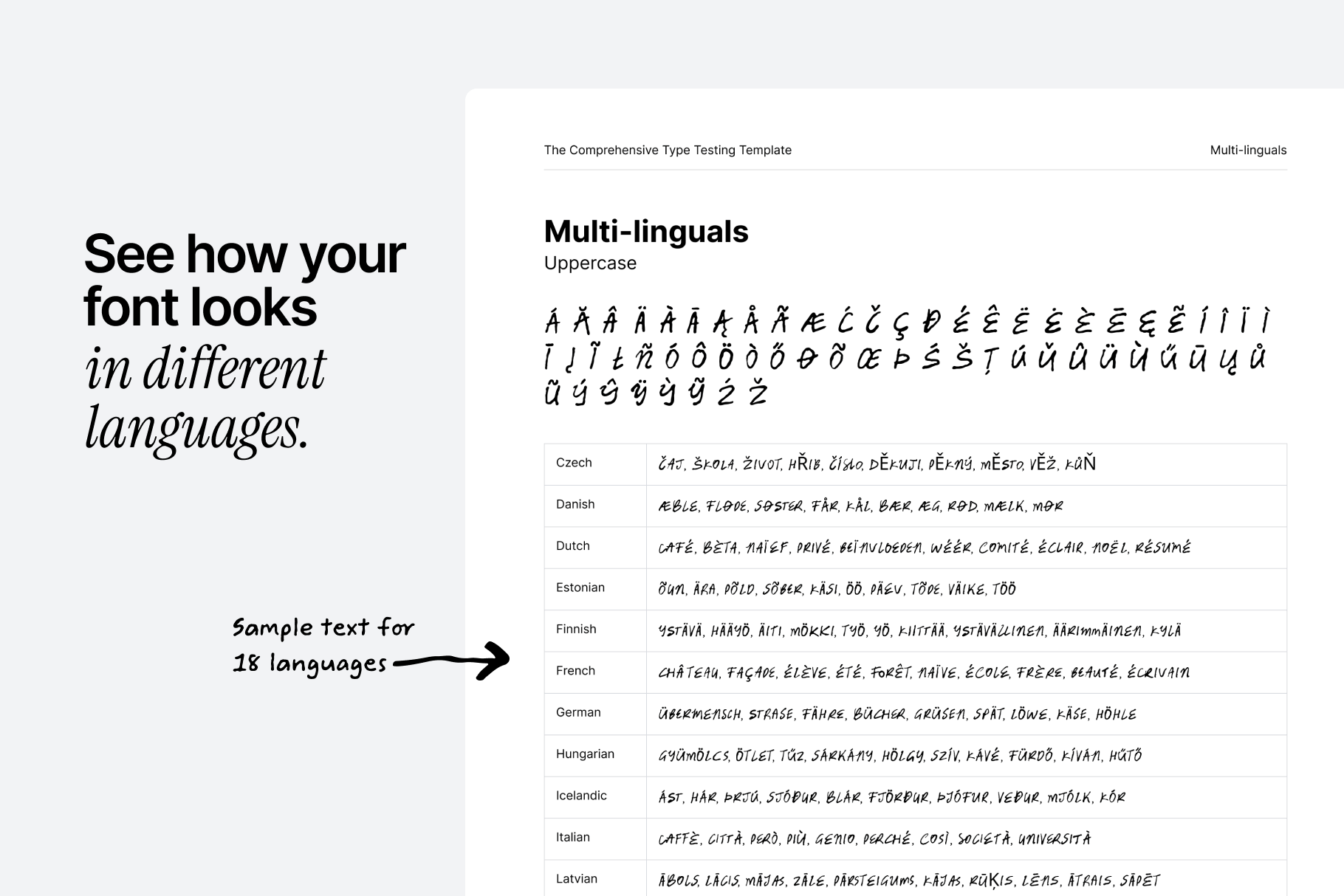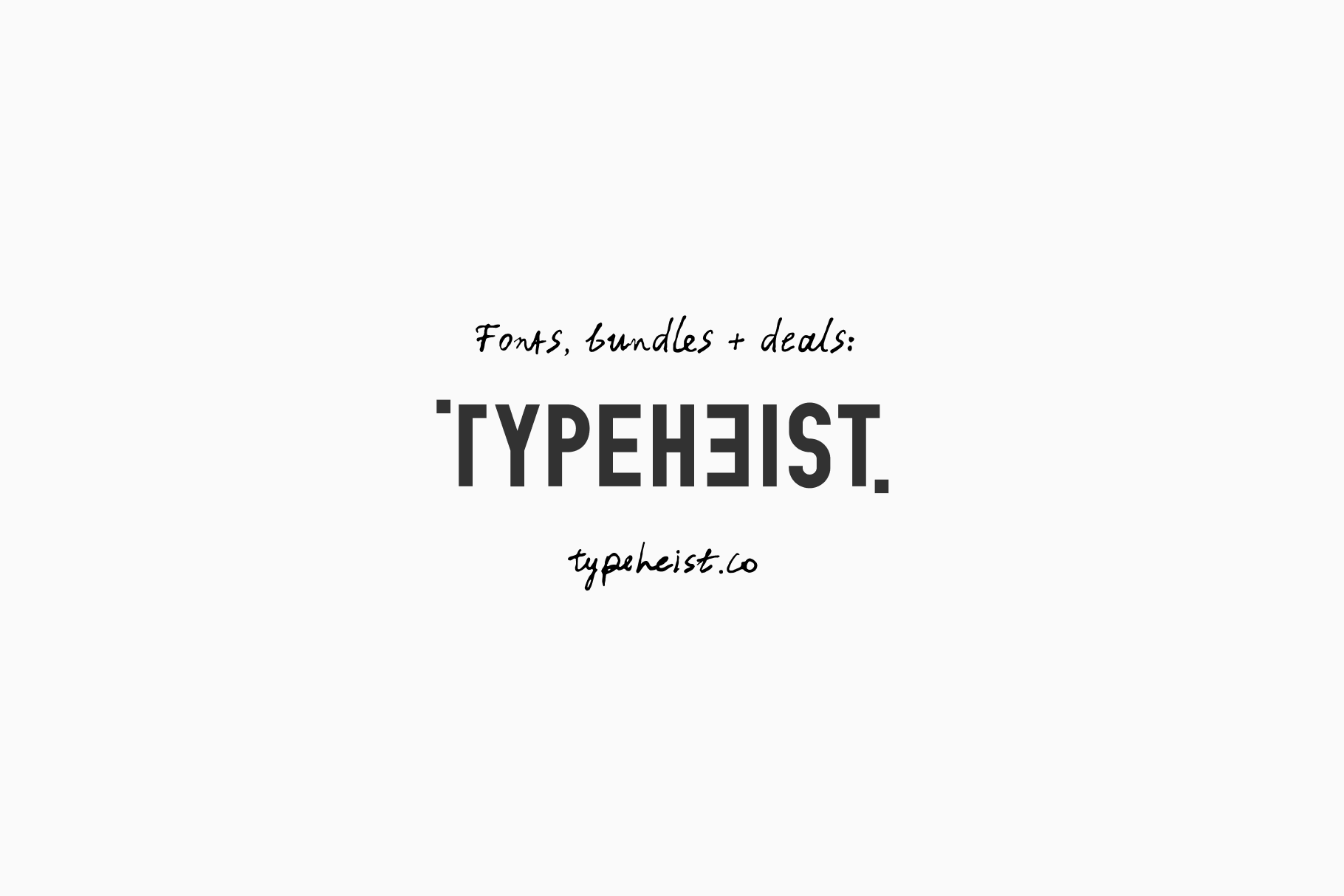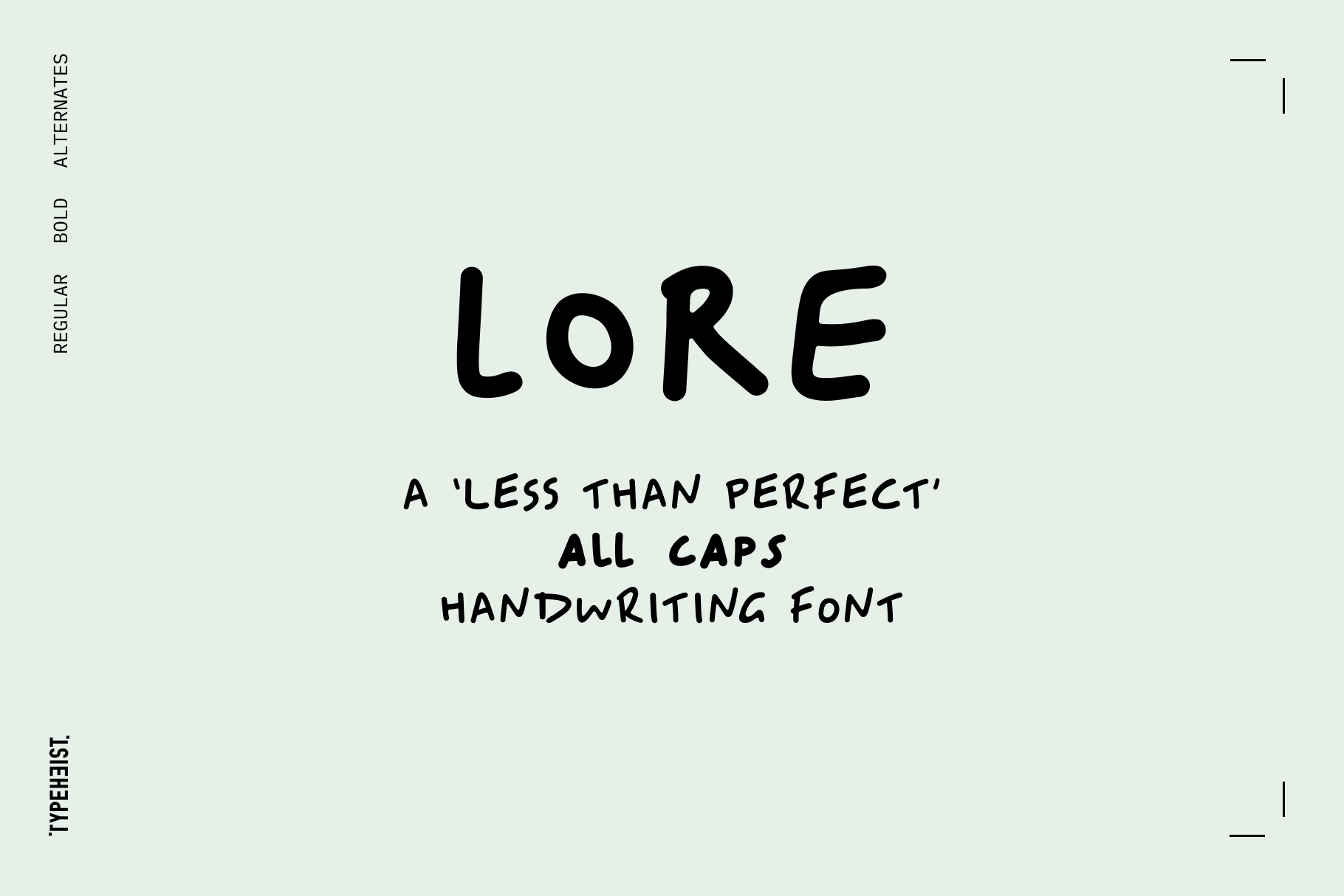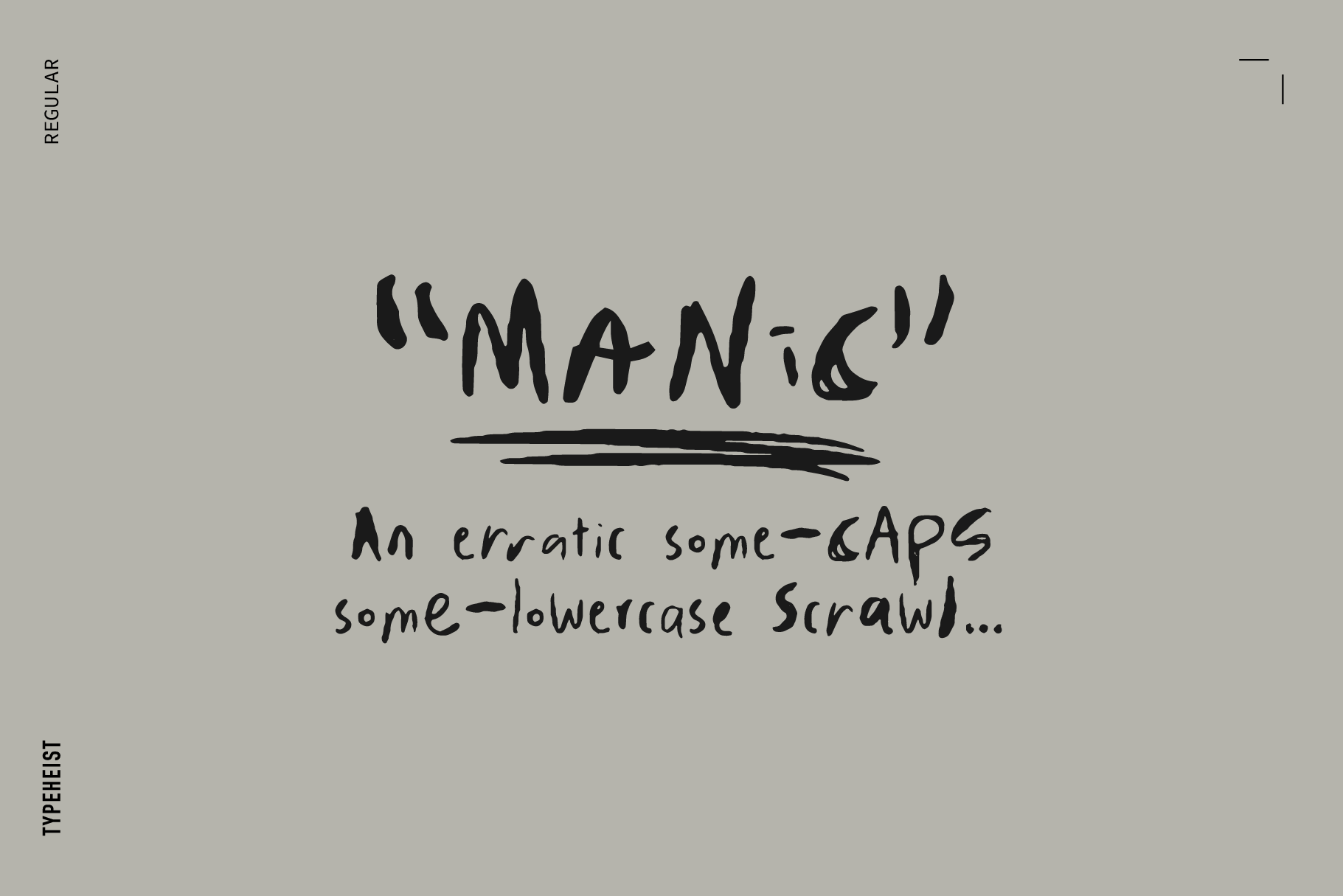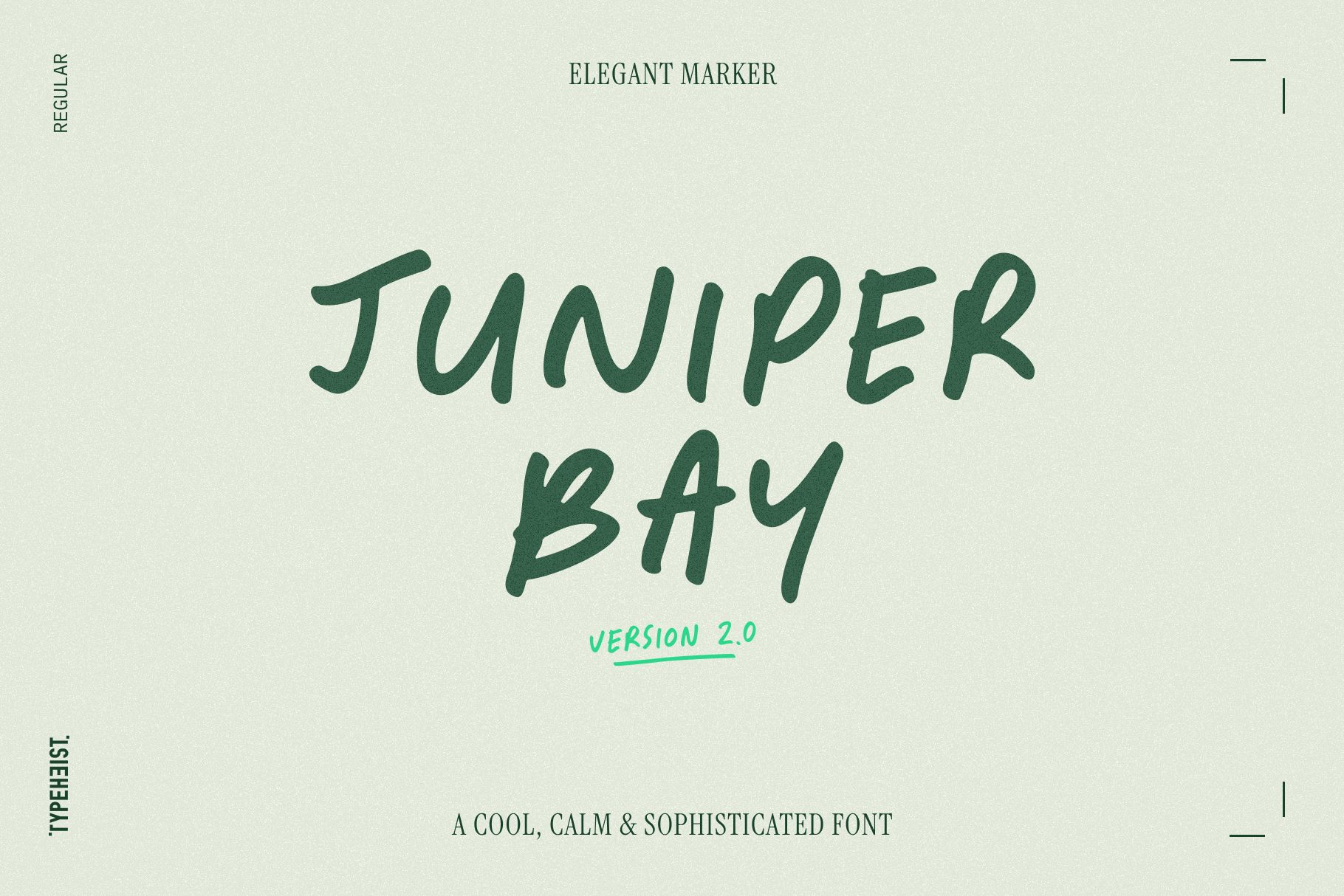The Comprehensive Type Testing Template for Type Designers
Your 16 page go-to guide for flawless font testing.
Are you creating your own font and want to make sure everything looks refined, cohesive and overall effortless? Test your fonts with this freshly updated Type Testing Template. It's been lovingly updated to include bigger and better sample text, more type use cases such as light and dark text and letter by letter punctuation.
The Comprehensive Type Testing Template includes 16 pages of type layouts, character combinations, symbols and tester paragraphs ensuring you have both a birds eye view and a detailed lens on your font. P.S. This template works especially well for testing handwritten typefaces.
What’s in this template:
Realistic paragraph tester text in uppercase, lowercase and title case.
Punctuation: every A-Z character combined with punctuation (such as full stops, ellipsis, brackets, exclamation and question marks).
Multi-lingual characters with sample text for 18 languages.
Kerning pairs (common awkward character combinations such as AVA and AWA, which can often result in unsightly spacing).
A-Z word cloud of 322 common and uncommon words (including words with double letters), allowing you to test kerning, spacing, alignment and check for any collisions. This text is also great for testing any sets of contextual alternates you may have.
Symbols (quotes, asterix, tilde, degrees, interrobang, ampersand, copyright etc).
Big text to inspect your font at a large size.
Sample text on a dark background.
Numbers, fractions and currency.
Lists (bullet points and nested lists).
This type testing template will give you a solid foundation and help you avoid any ‘gotchas’ or missing common combination errors.
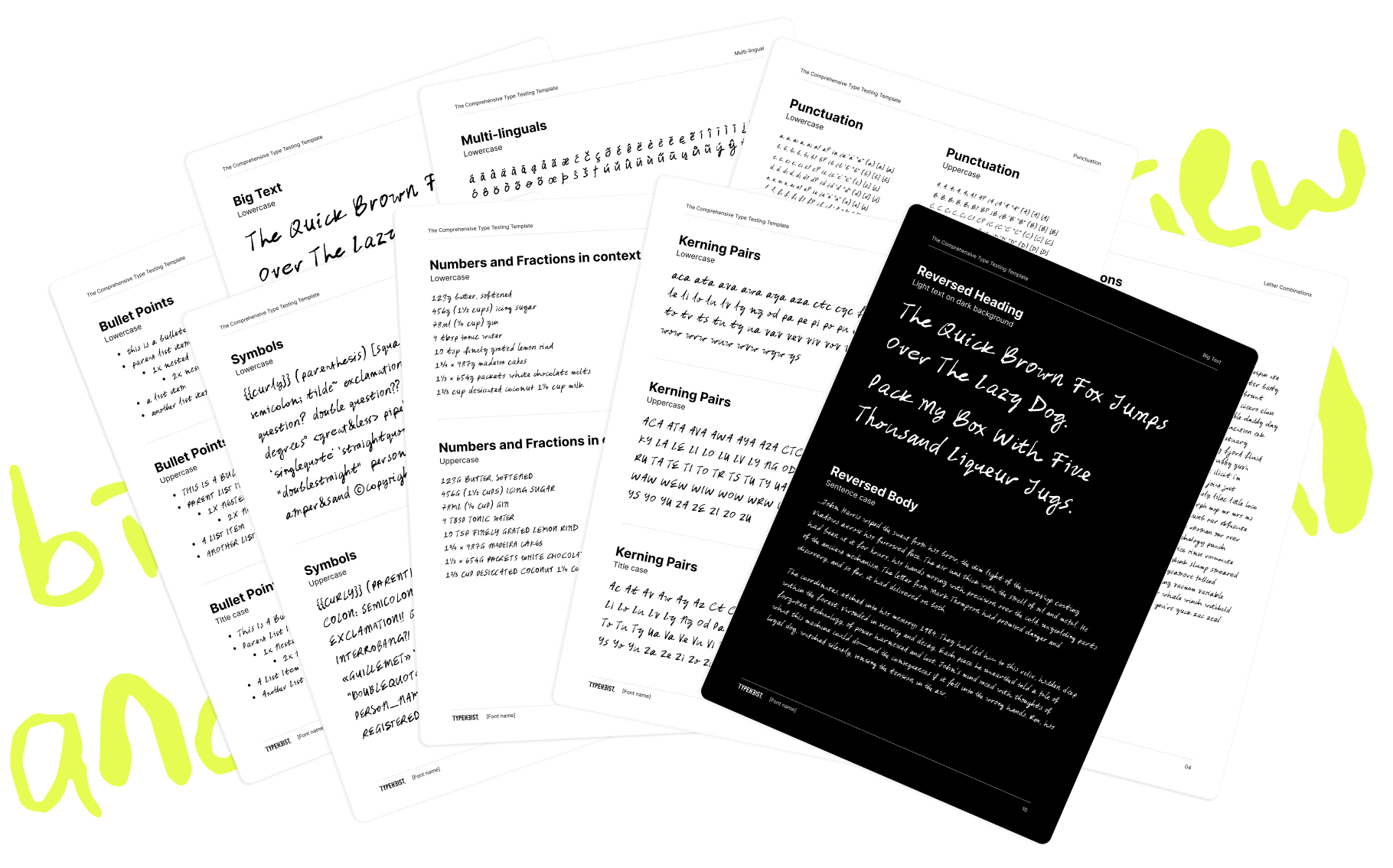
File Formats
Usage Notes
Available for both Illustrator and Figma, you can choose the template that best suits your workflow.
Note: if you use Glyphs and select the Fonts file within the Adobe Application Support folder as the export location, the font will update automatically in Illustrator.
If you use Figma, you will need to add the font to FontBook and reload your Figma tab. You may need to click into a text box to trigger the font to update with any new characters you’ve added.
Behind the scenes
I’ve never really found a great way to test Typeheist’s handwritten fonts. As I create multiple sets of contextual alternates for my fonts, there are so many combinations that can exist, and so much room for error. You may be familiar with using your own font and coming across a dreaded ‘awkward’ spacing or letter collisions that make you cringe and want to roll out that update super fast.
So, I created my own template with everything I needed and wanted to test my typefaces. It’s what I use to test each of my fonts, and it’s grown over time to include more and more combinations and layouts.
I hope you find this template as helpful as I have.