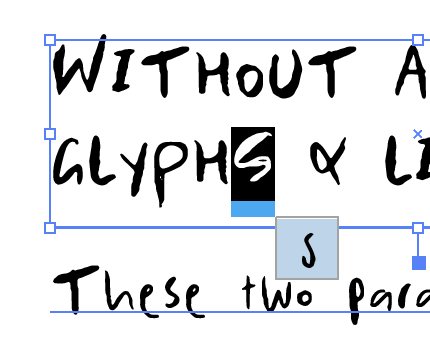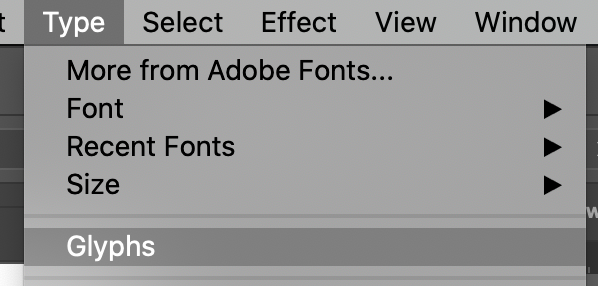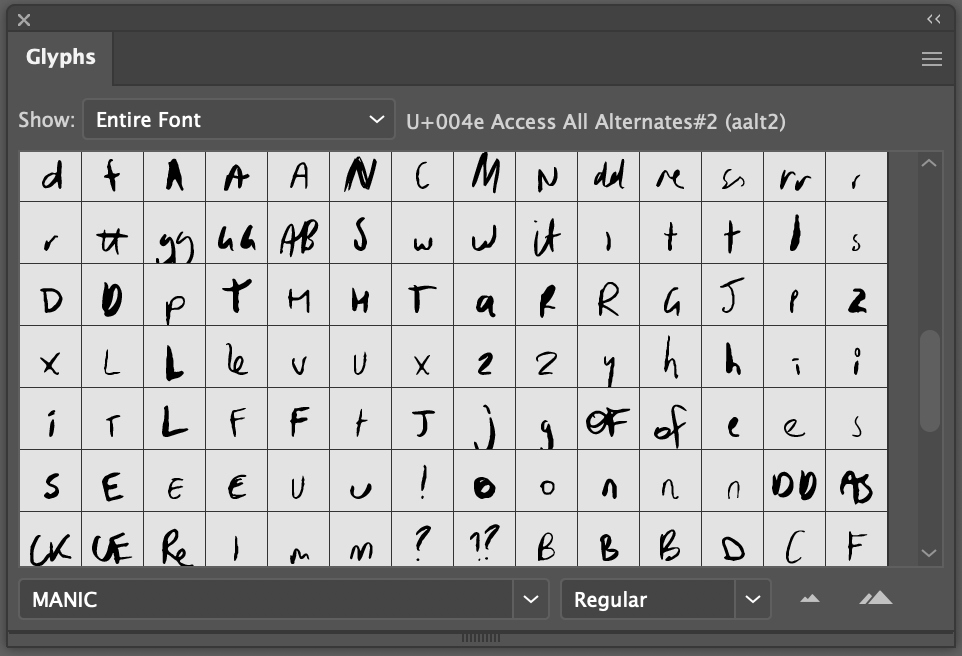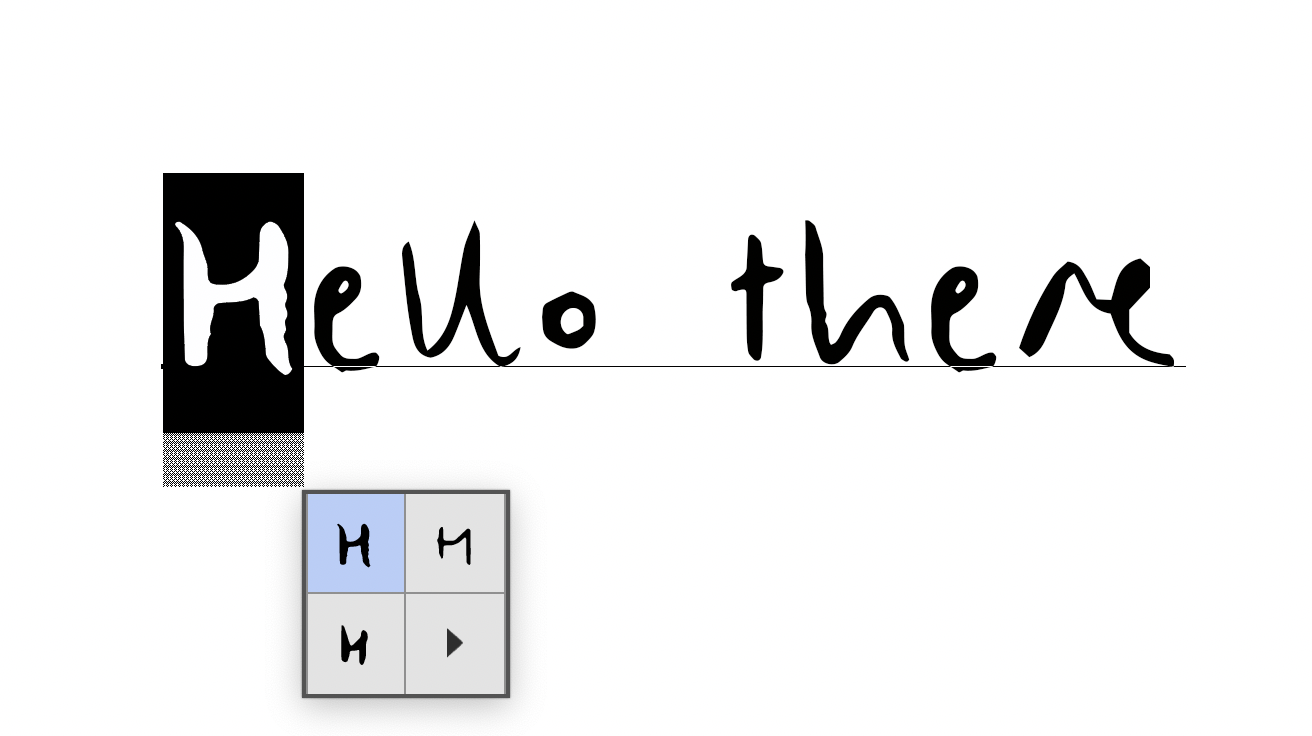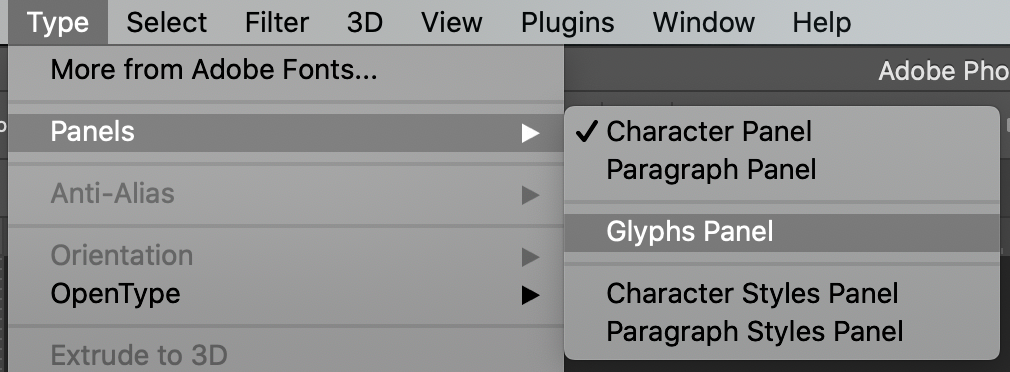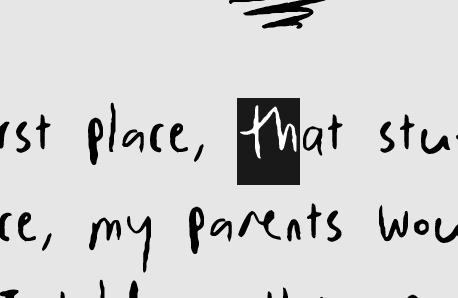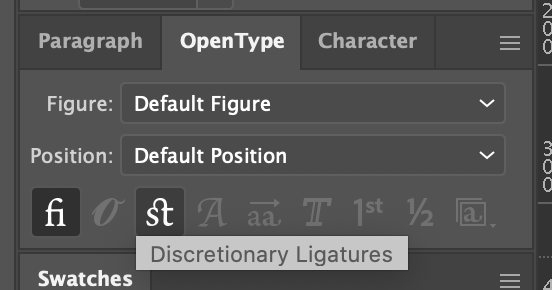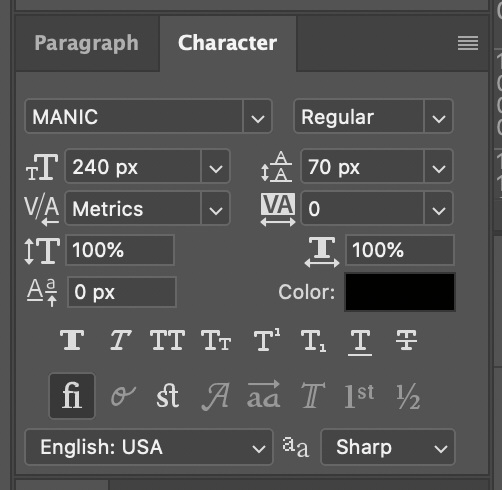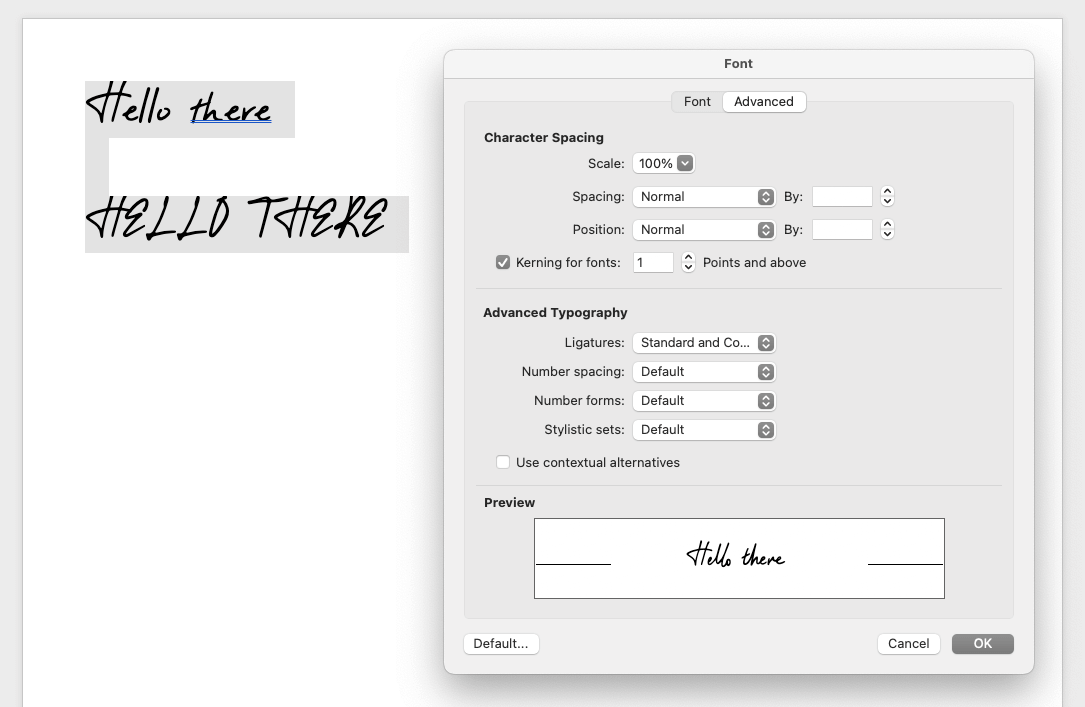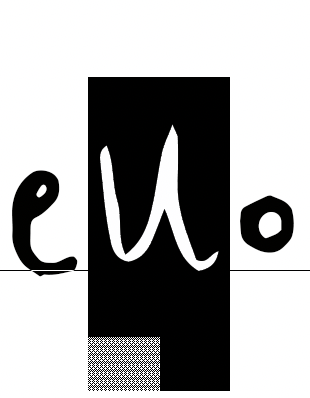If you have a Canva Pro, Canva Teams, Canva for Education or Canva for Nonprofits account you can upload your own fonts to Canva.
Supported font files are OTF, TTF and WOFF. You can view more information and find installation instructions on Canva's website: Upload and use Brand Kit fonts
Please note, Canva does not currently support kerning (the fine-tuned spacing between problematic character combinations, such as A and W), so you may see some funny spacing here and there while we wait for Canva to introduce support.