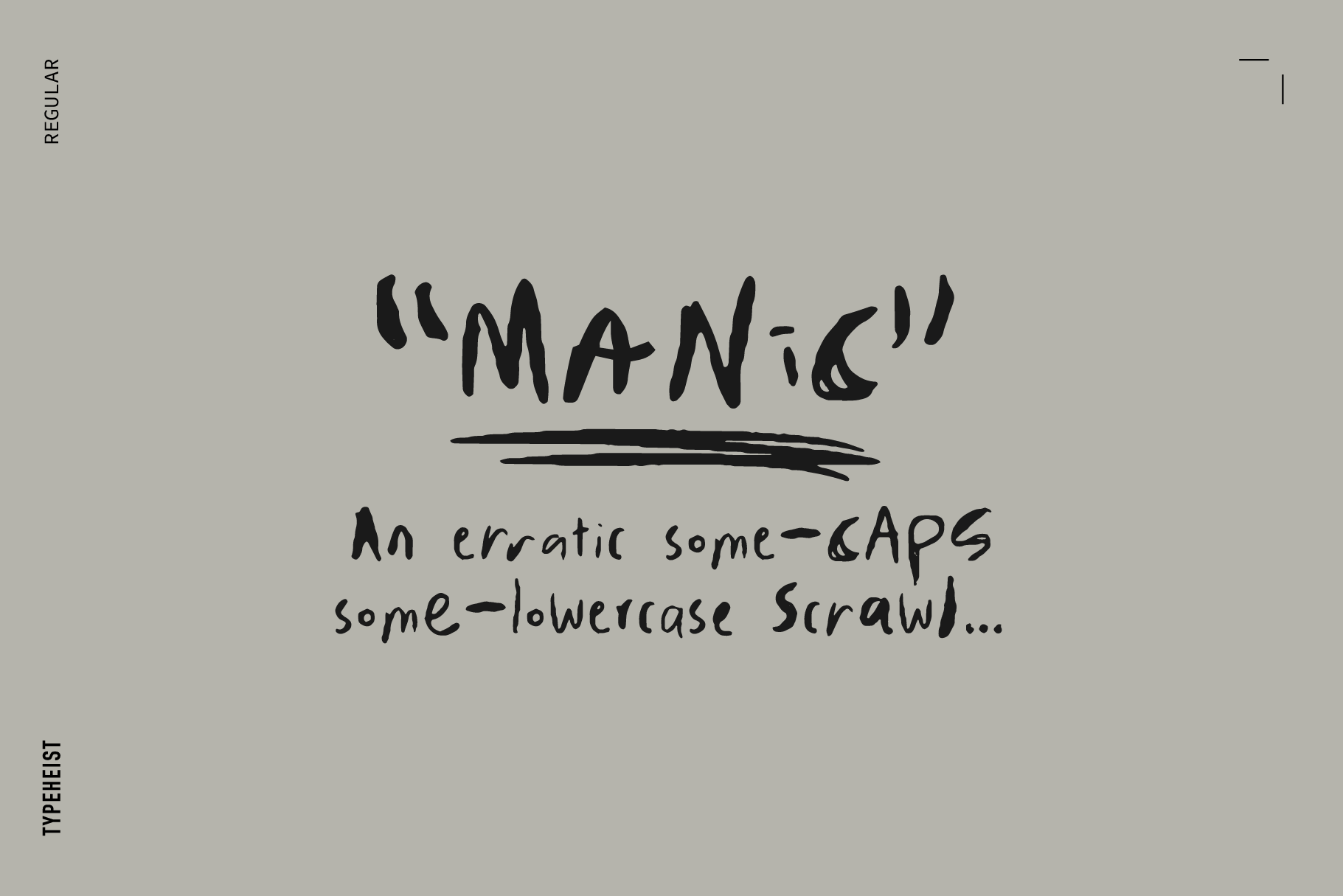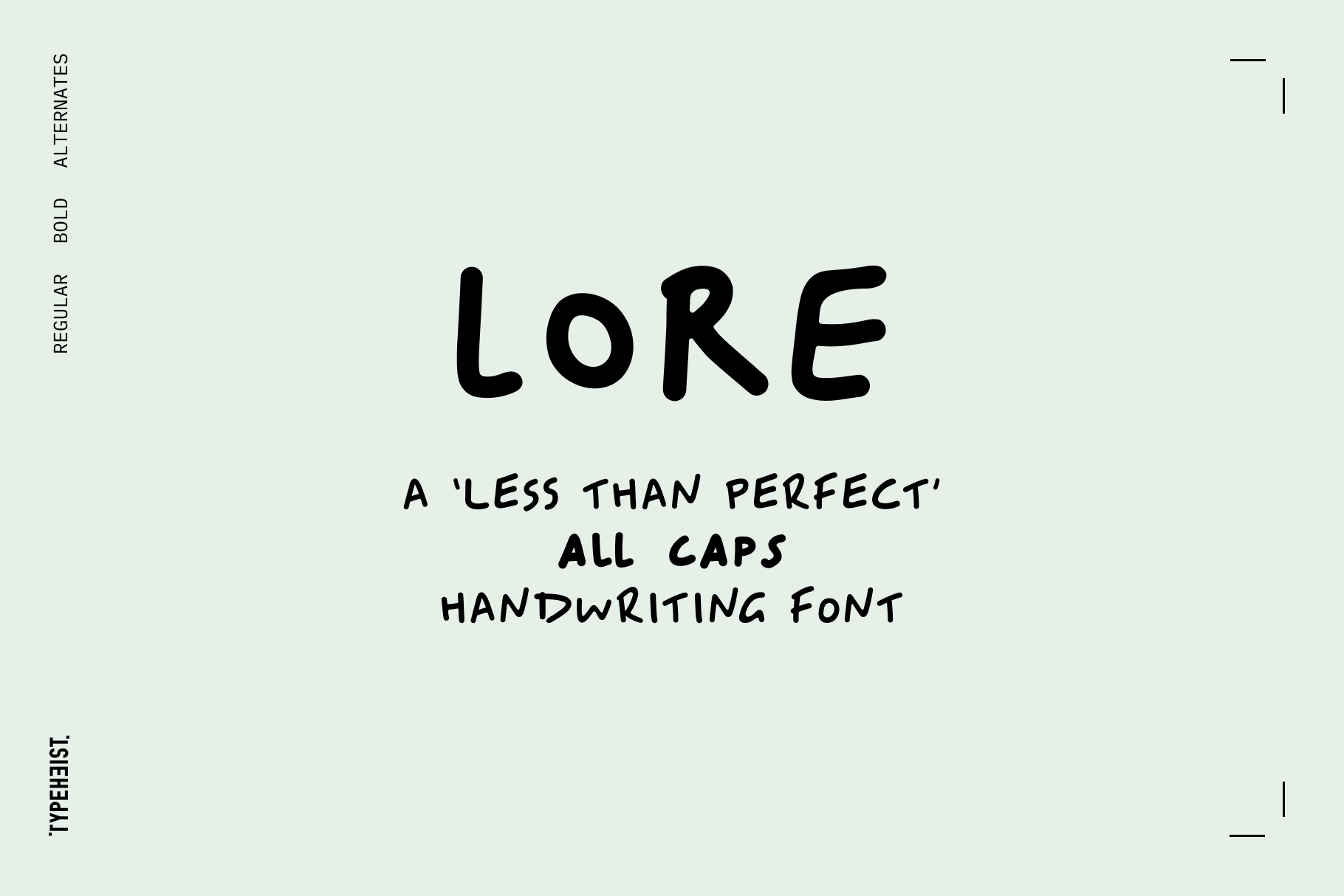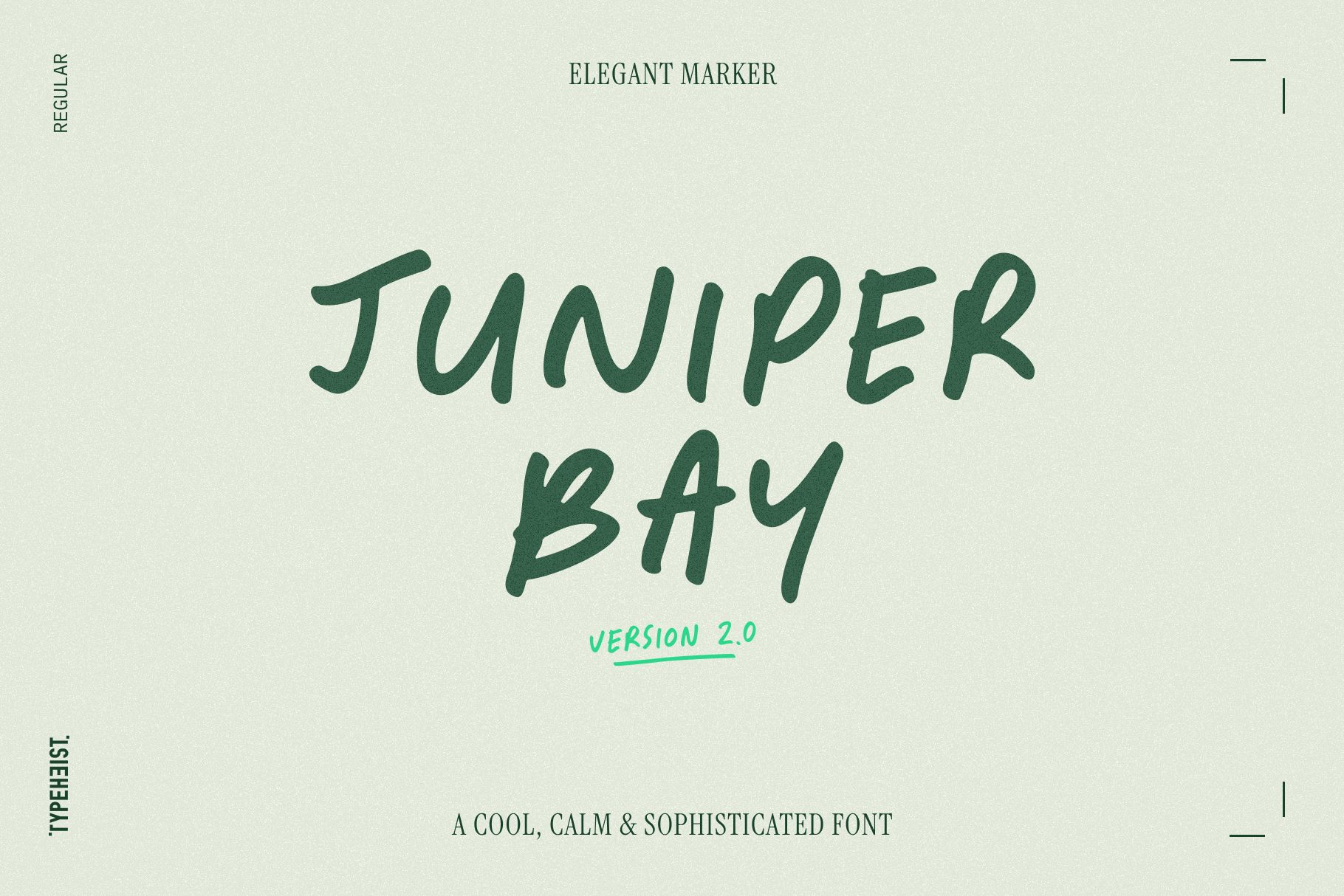Tools for font designers
As a font designer, you are probably very aware of the main tools that you use on a daily basis to create fonts (I'm talking Glyphs, FontLab, FontSelf). However, I want to recognise some of the hidden gems that I use all throughout the font-creation process.
Here are some handy tools to help streamline your work:
Typeface name check
This great (and necessary) tool uses typeface information from various sources to validate if your typeface name is already taken. Hint: they usually are.
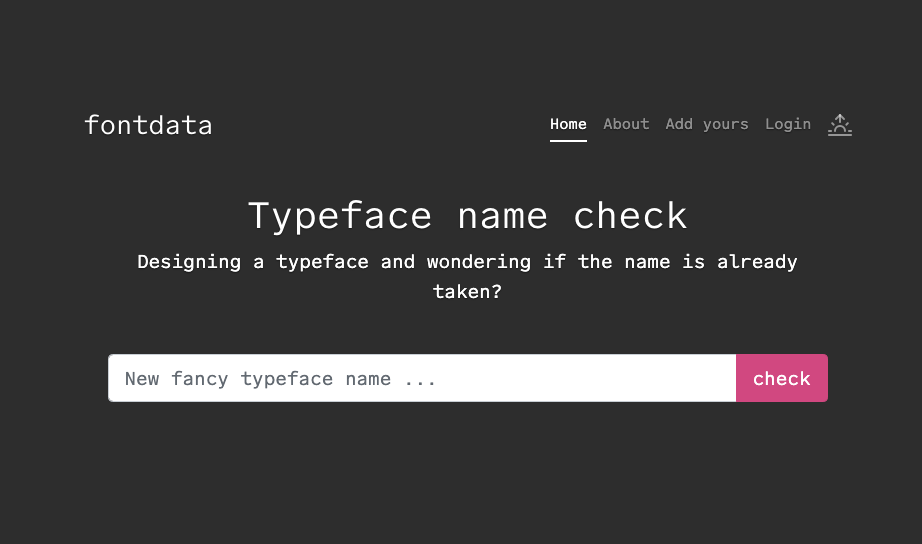
Wordlist
Generate a big chunk of text full of random words to test your characters out on. You can also limit your selection to specific letters or even letter count. P.S. you’ll get some pretty interesting combos 😎
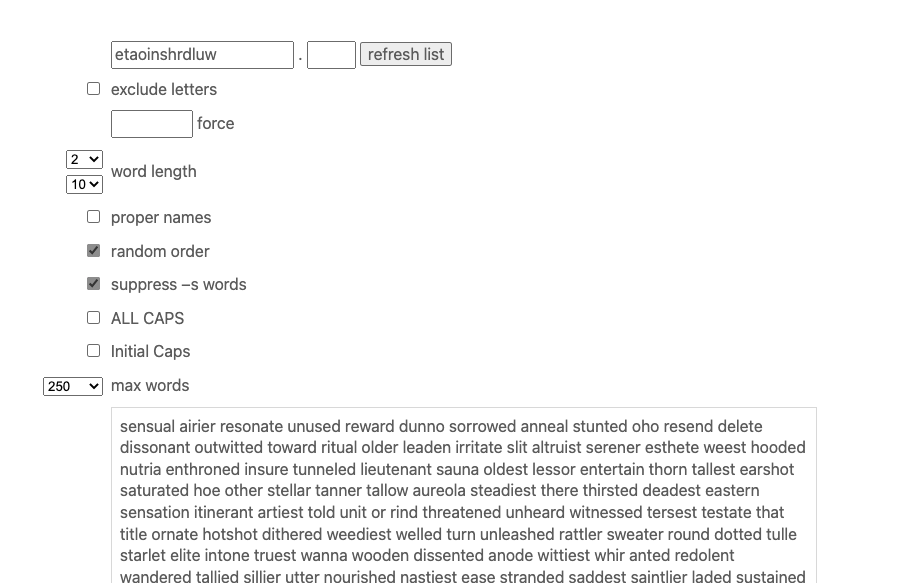
CharSet Checker
A super comprehensive tool to test what character, language and unicode block support you have in your font. Perfect for checking how many characters you have missed!
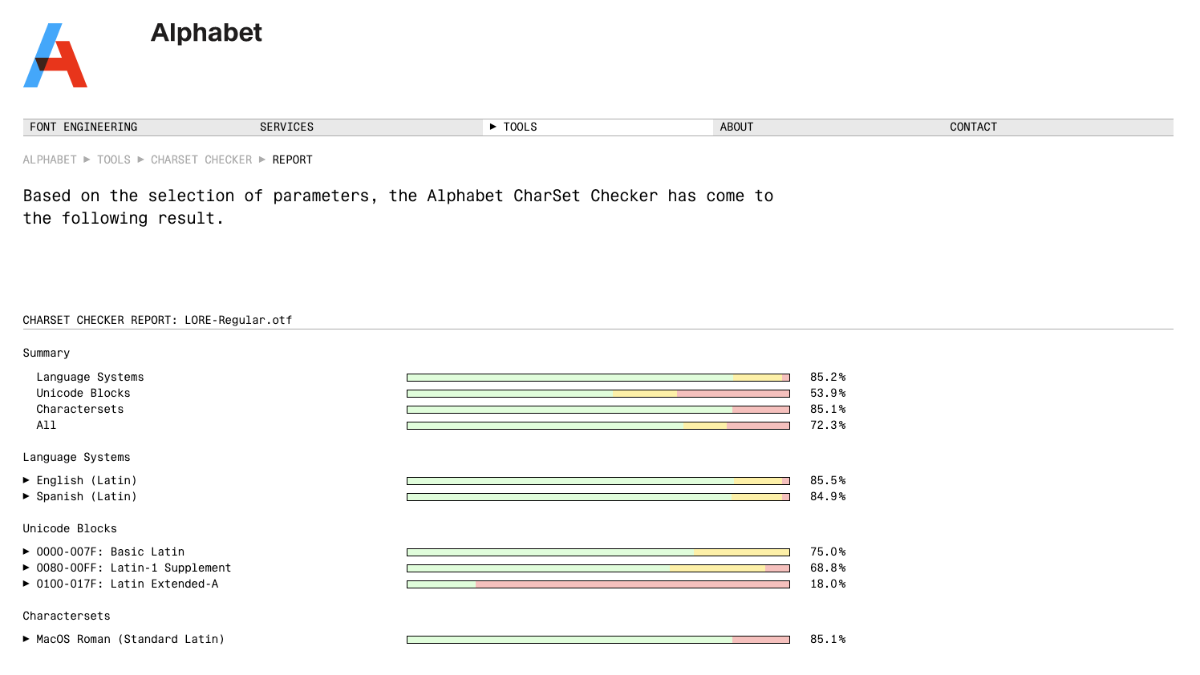
Convert Case
Convert your sample text to various cases such as lowercase, uppercase, title case, or aLtErNaTiNg CaSe. Handy for testing your font with different case letter combinations. I'd recommend using the same paragraph of text and converting to the above cases for a comprehensive sample.
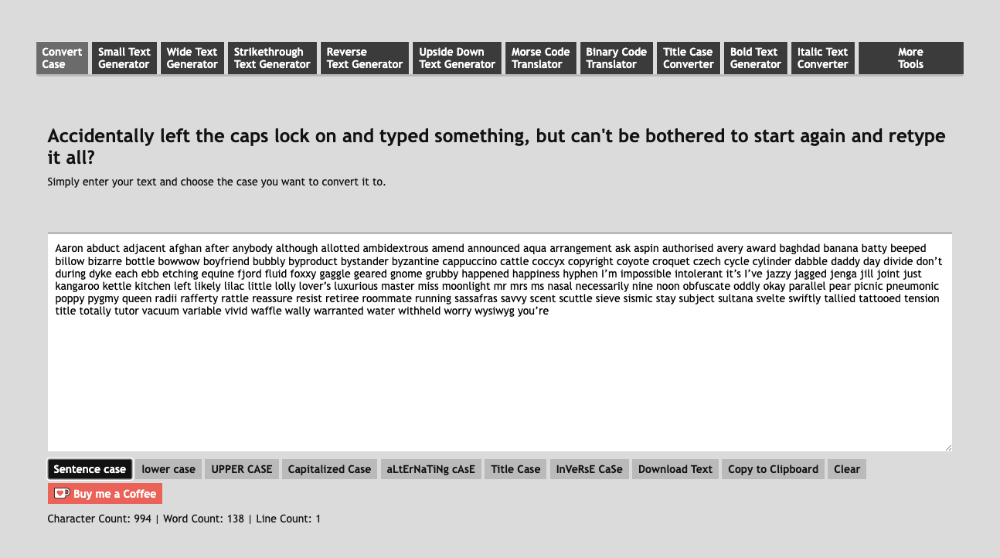
TypeTrials
An amazing tool by Pangram with heaps of functionality to test your fonts (such as glyphs view, specimen text and even a random wikipedia article). There are also a number of font styling options such as font colour, background colour and alignment. However, my favourite feature is the kerning inspector. They've got every combination you can think of for every character and symbol. Happy testing.
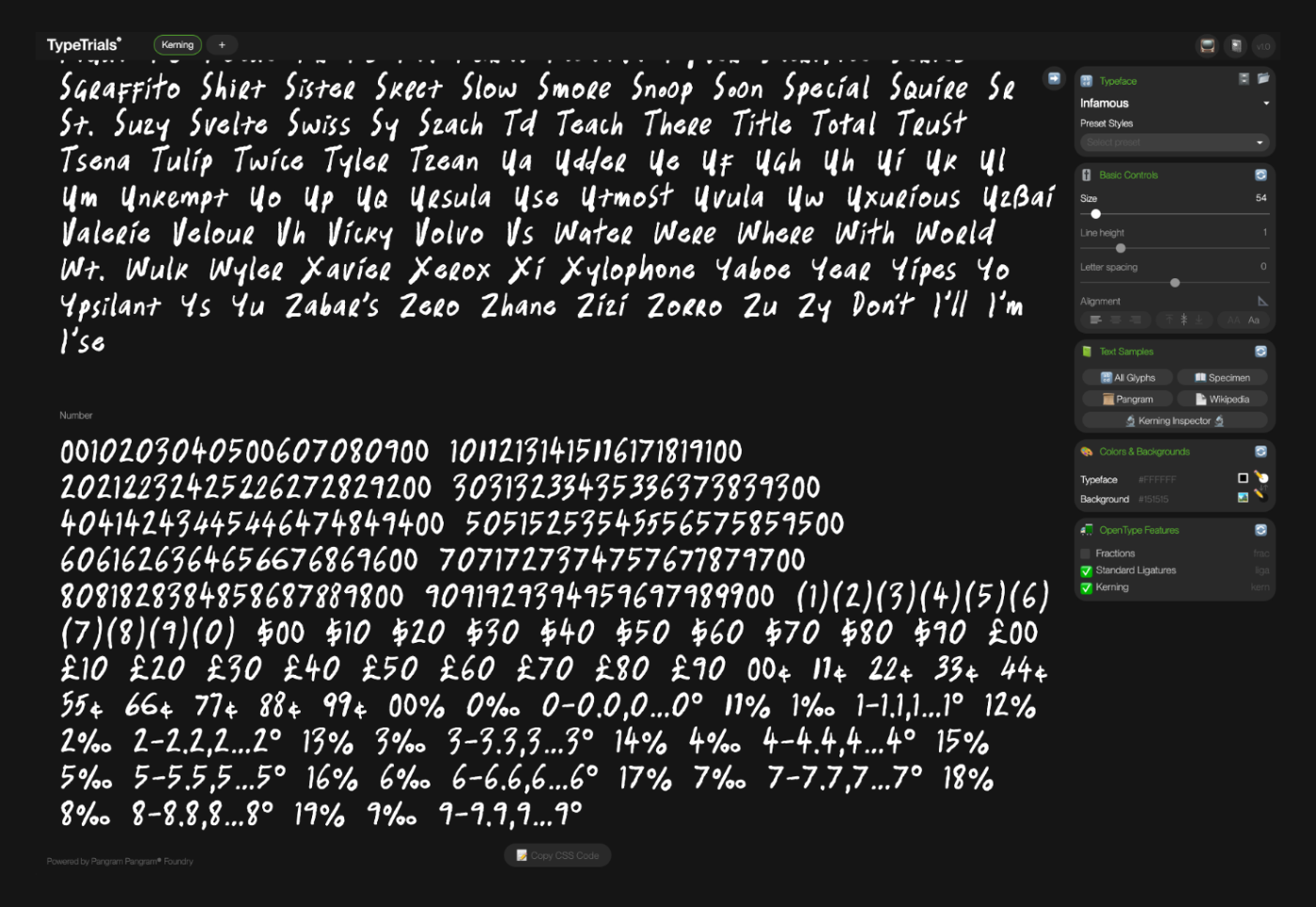
Universal Specimen
Want to know how well your font translates into other languages? This is a comprehensive visual tool to test the typesetting of your font. Upload your font and select your desired languages to adjust the font size, line height and column width in a live preview.
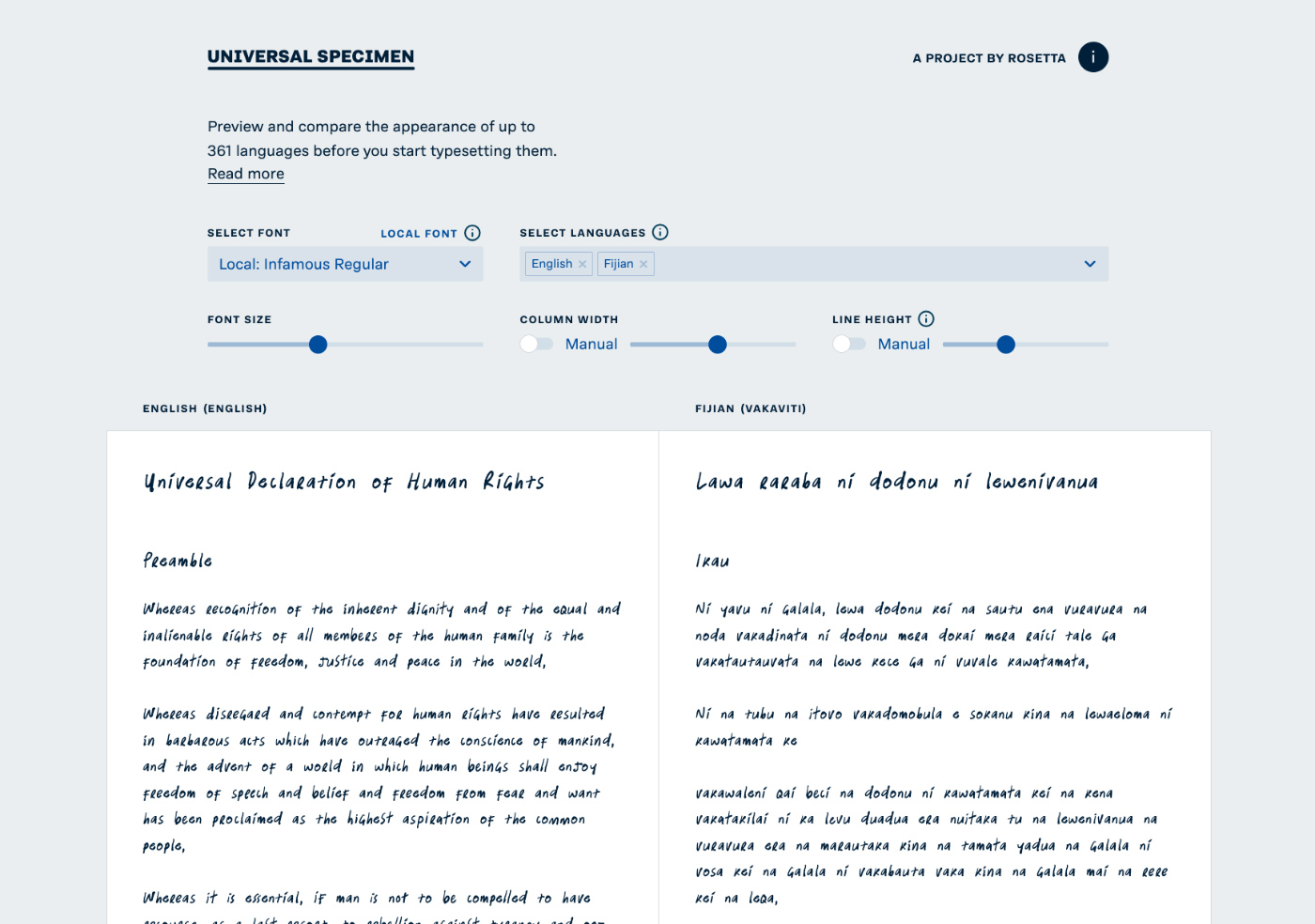
Waterfall Checker
Waterfall finds words with the same visual length so you can check your font for waterfalls. Also I love this site's design 🖤
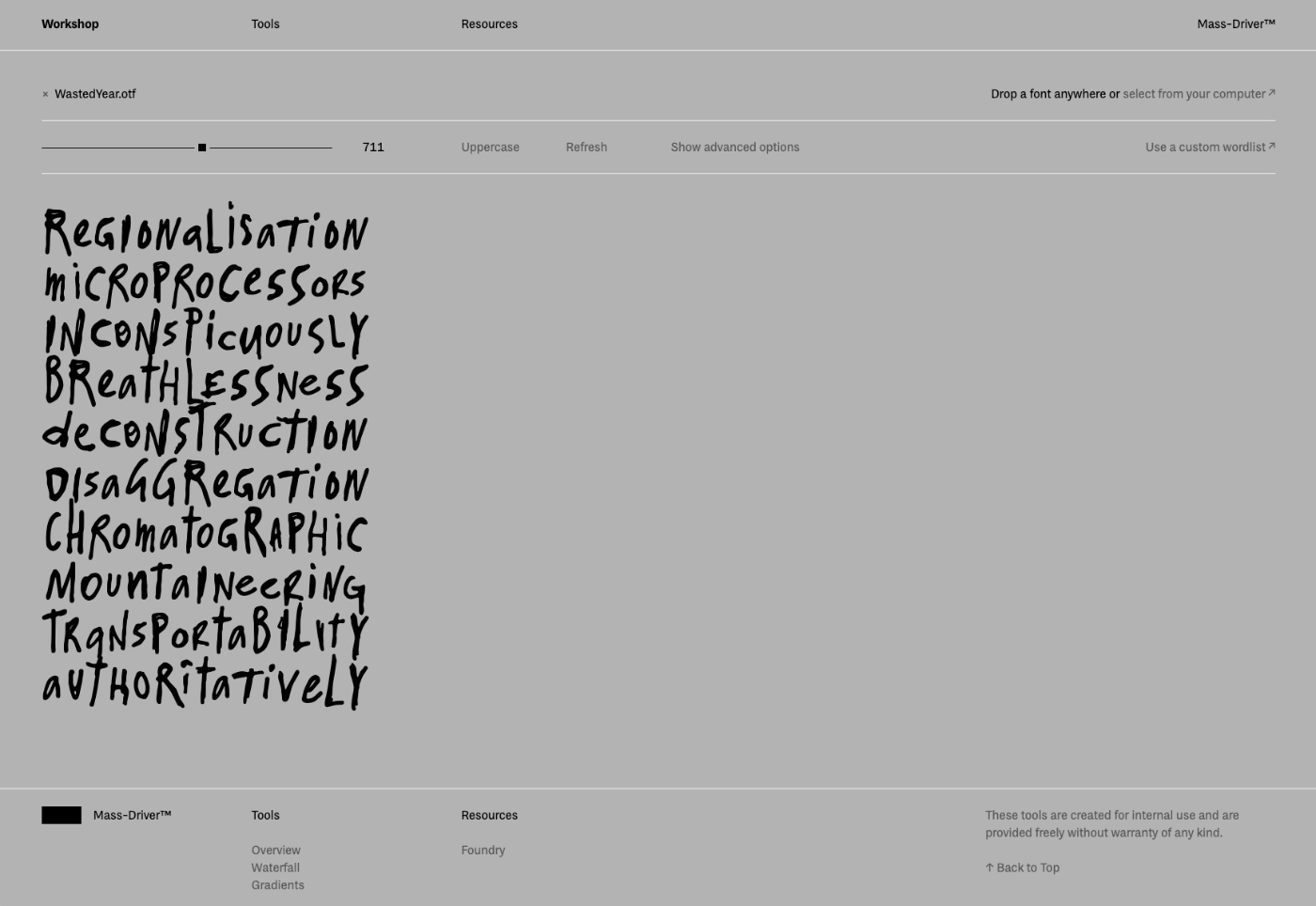
Type Design Resources
An extremely comprehensive list of resources for type designers. Including software, character design, language support, kerning tools, proofing tools and even selling and licensing resources. Absolutely check this one out.
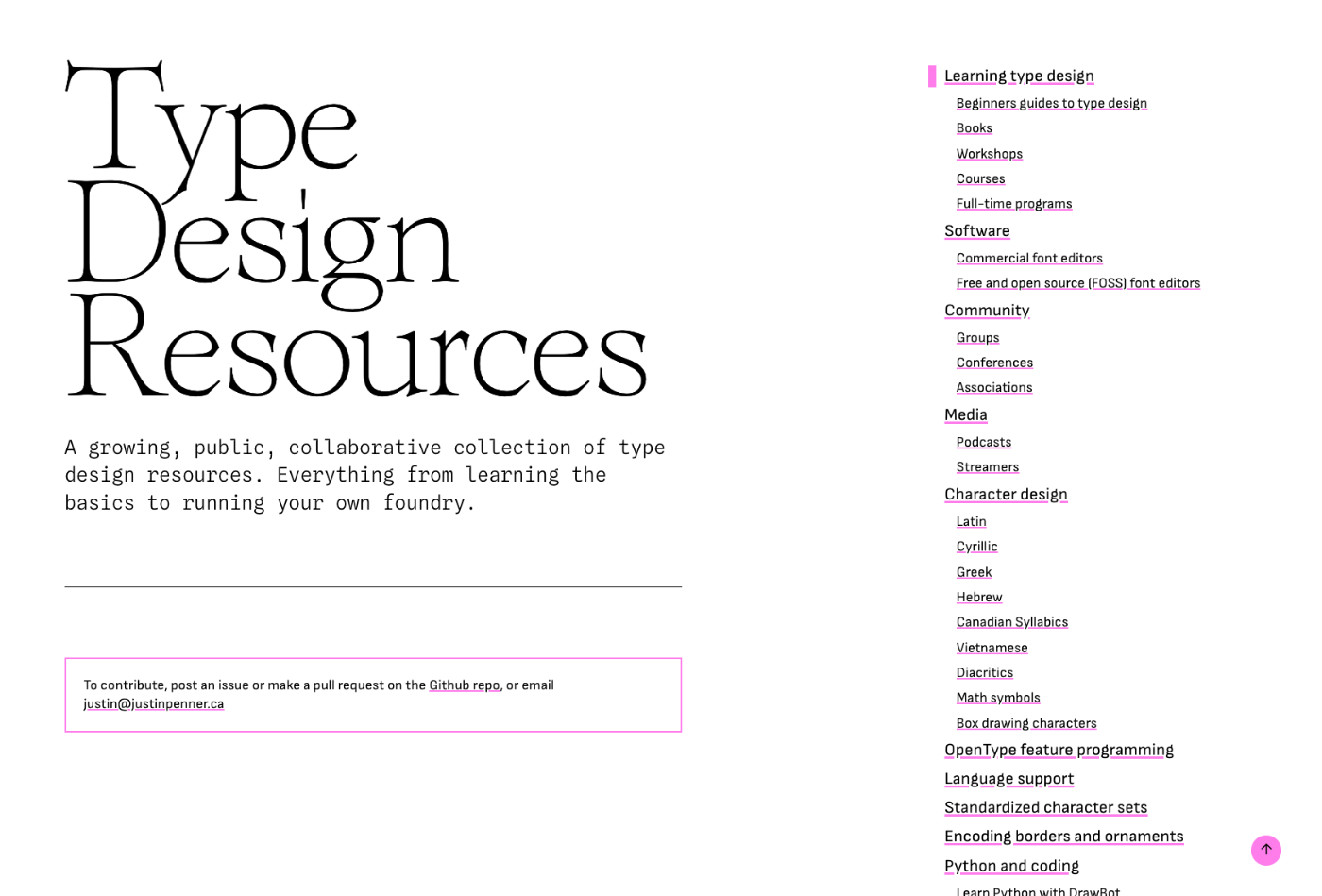
Digital Assets Index
Along with the epic list of font creators here, there is also an extensive list of other digital assets such as illustration, inspiration and software tools. I also love this website. Have a look around.
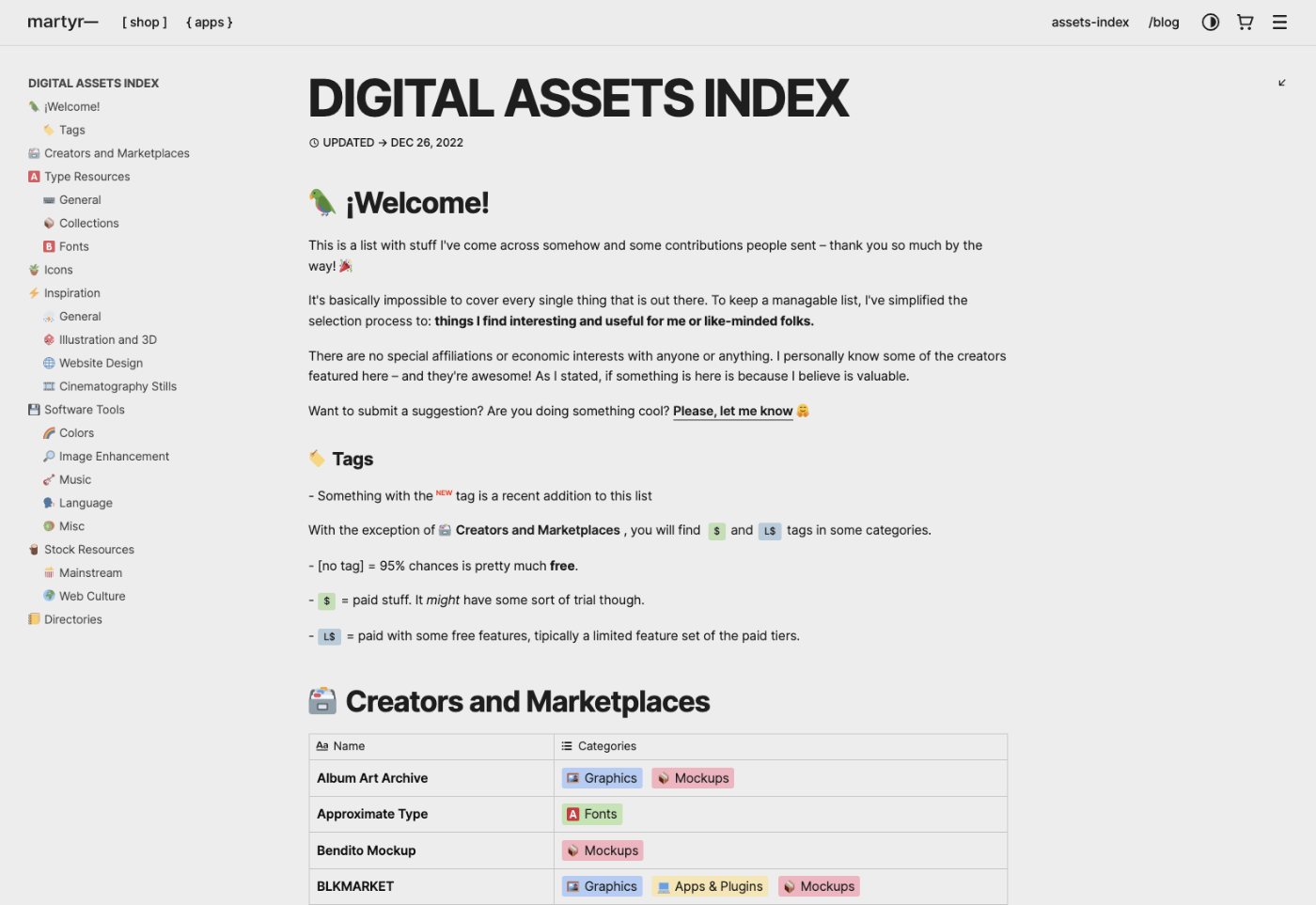
Glyphy
A nice visual tool with hundreds of glyphs such as currency symbols, arrows, bullet lists and fraction symbols. Click to copy a glyph and paste it into your font program.
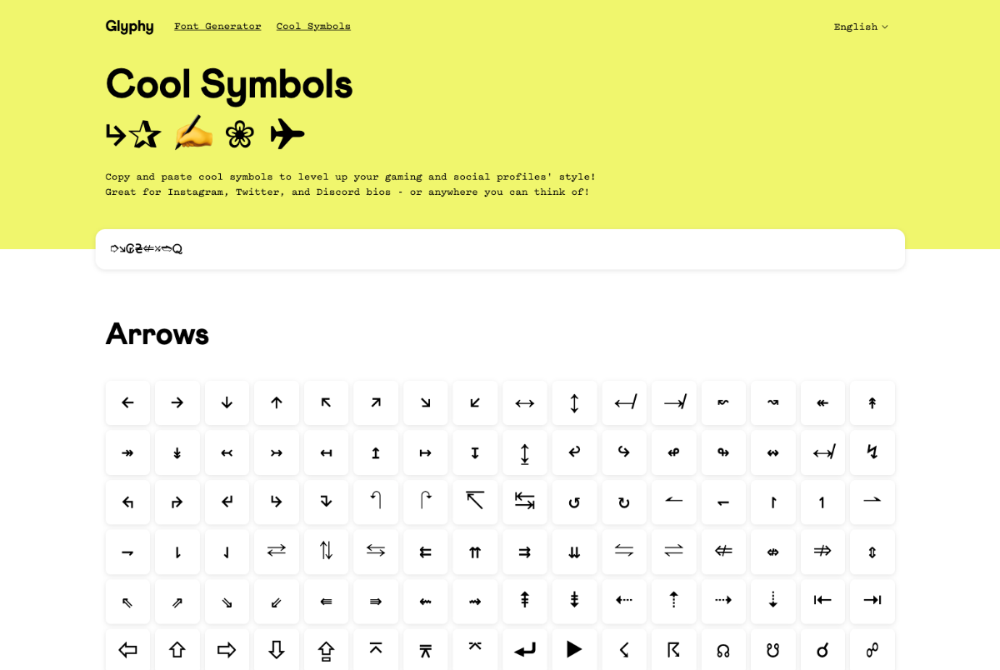
Keep in touch: X / Instagram
← Back to blog See fonts
Keep reading
View all articles →The new Handwritten Font Pairing Guide is here 🥳
This 52-page guide is packed with practical tips, real-life examples and clever pairing tricks... made just for handwritten fonts. And best of all, it's free!
Read on →25 messy handwriting fonts
We've curated a list of the best handwritten fonts (the wonderfully imperfect kind) that will add natural warmth and authenticity to your designs.
Read on →