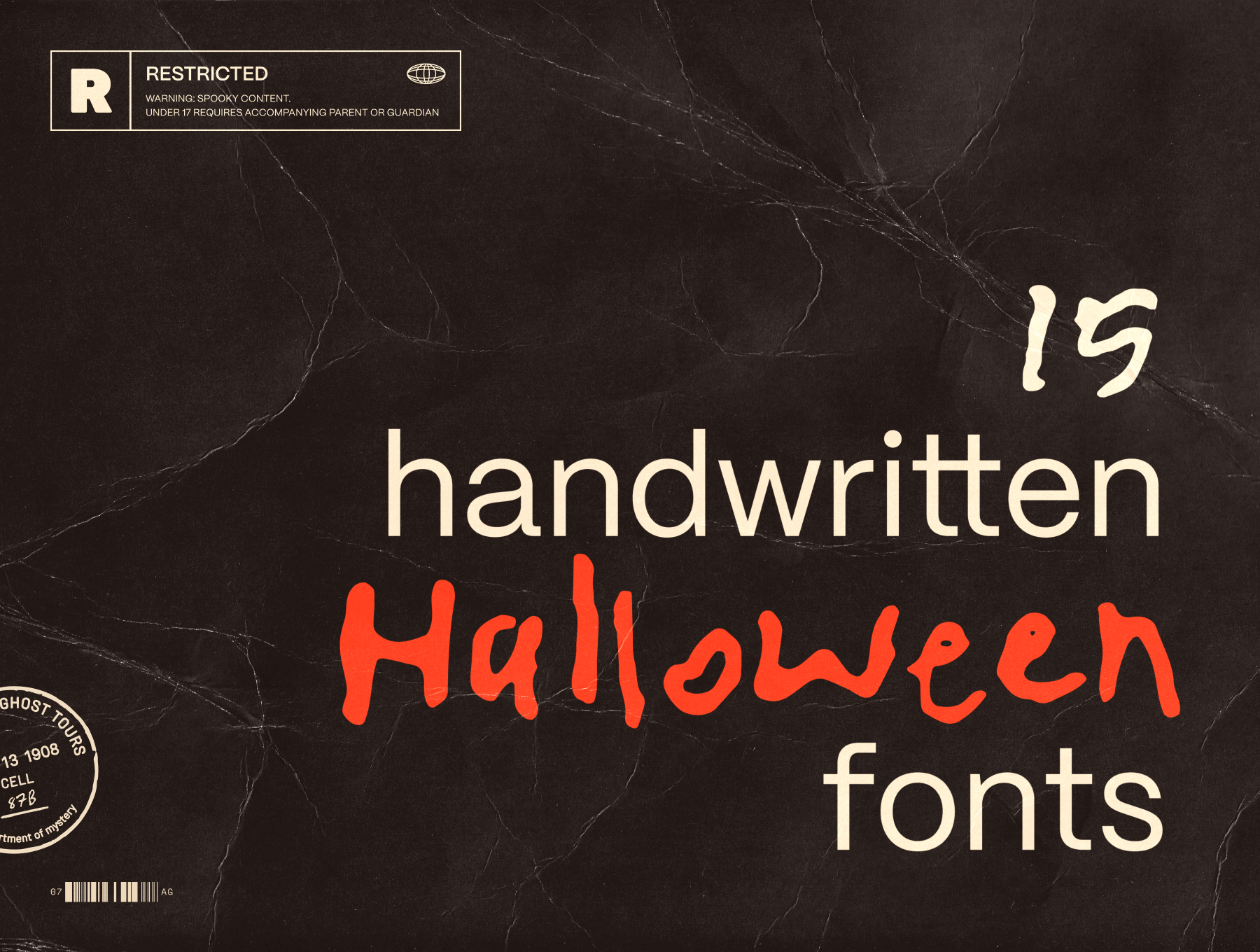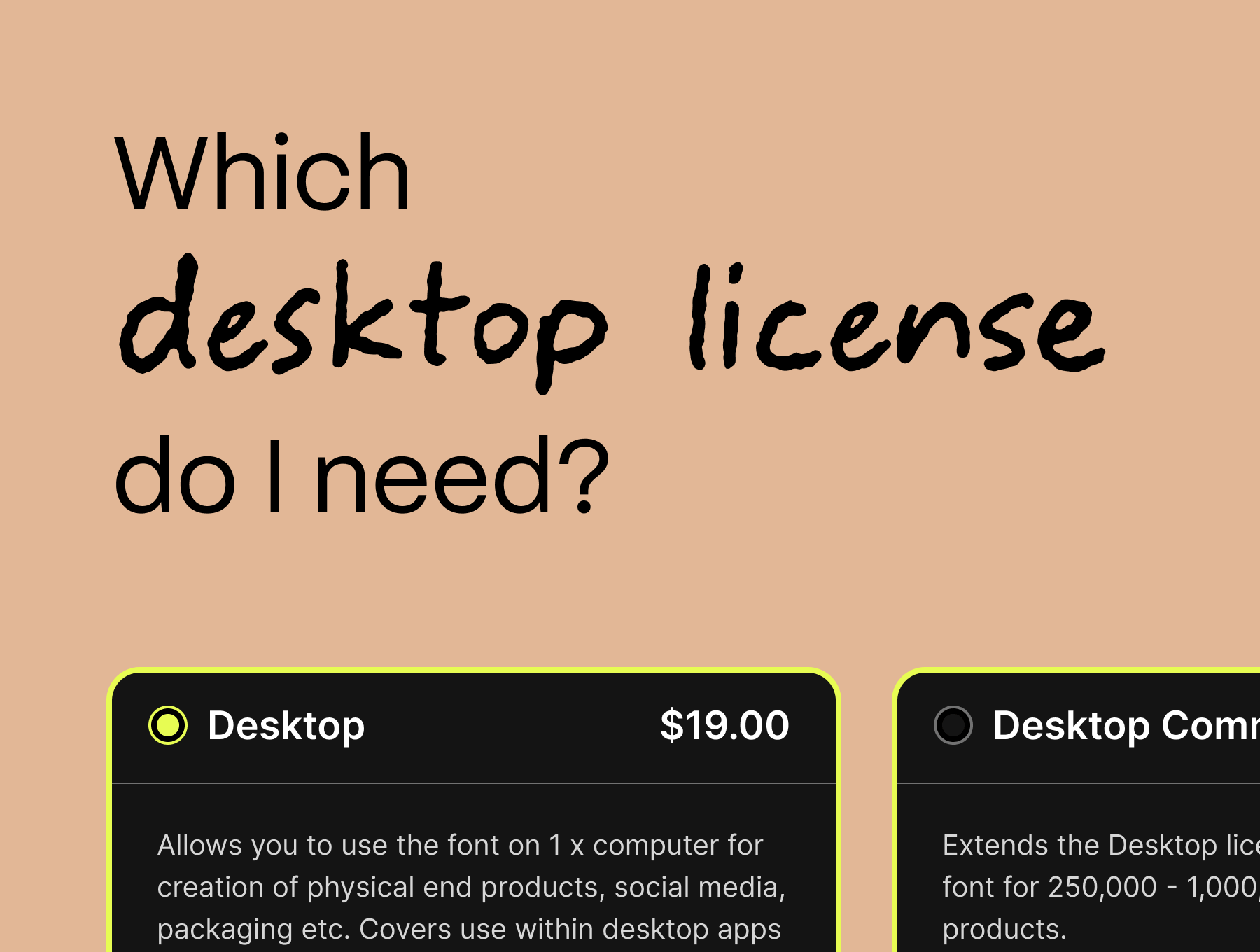Out now: Juniper Bay 2.0
This easy breezy typeface has been freshly updated to version 2.0, with improved kerning, legibility and spacing, 67 new characters, 13 new custom ligatures and 42 scribble illustrations.
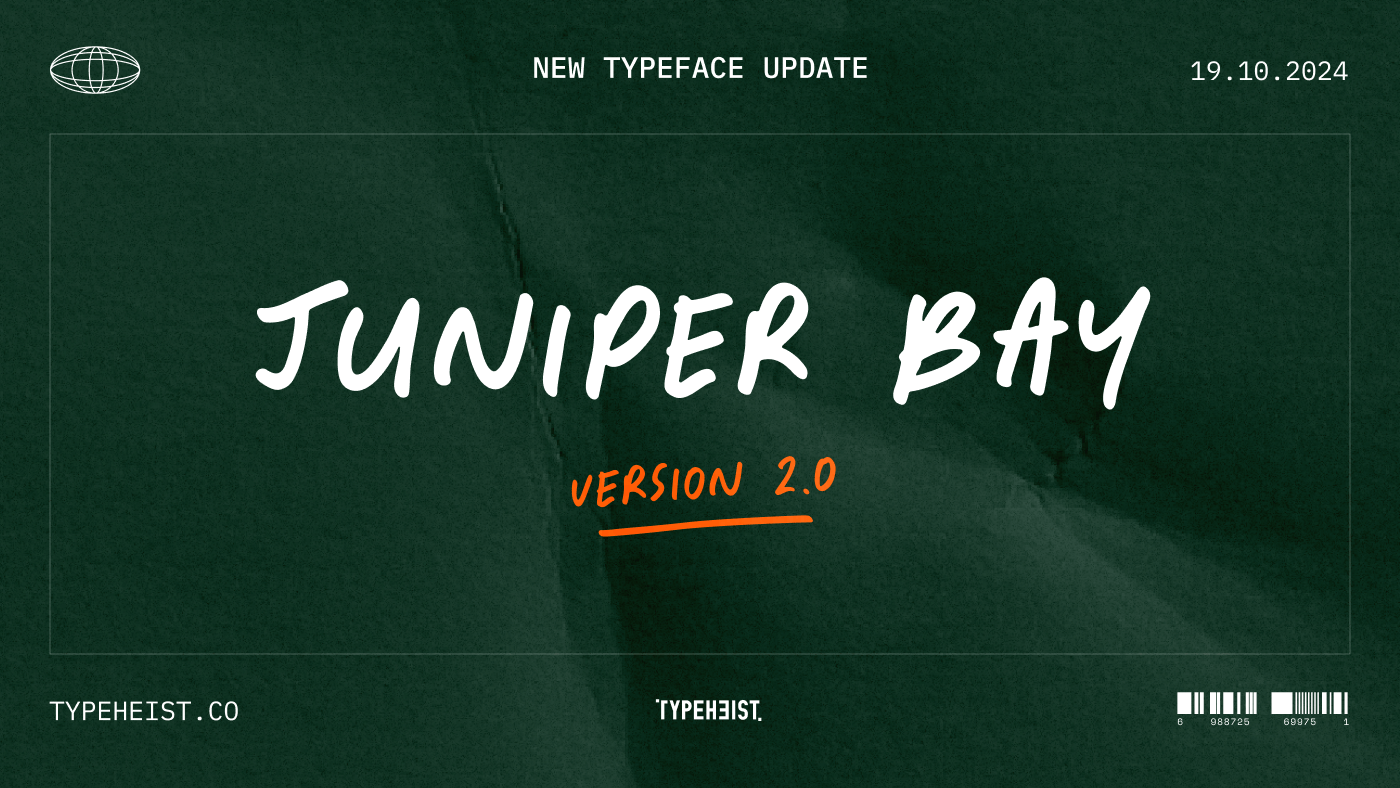
It's official... Juniper Bay has had a bit of a glow up ✨
This cool, calm and collected font is now better than ever, with legibility updates, new characters and even a new set of scribbles accessible via keyboard shortcuts. I've tinkered away for quite a while getting Juniper Bay feeling extra smooth, tweaking each character and ensuring the kerning is *chef's kiss*.
What's new in the Version 2.0 update:
- Improved character legibility
- Improved kerning
- Better spacing
- 26 new uppercase characters
- 26 new lowercase characters
- 10 new numerals
- 5 new multi-linguals
- 42 scribbles (via keyboard shortcuts)
If you need a little variance, switch to the stylistic alternates set and you've got yourself a unique character set with that same Juniper Bay charm.
What's great about Juniper Bay?
Juniper Bay is the perfect font to accompany designs with little notes, taglines or natural-looking paragraphs of text. The new set of scribbles will definitely add some character. I've had some great feedback from designers and companies that are using Juniper Bay.
Here's what's new 👇🏼
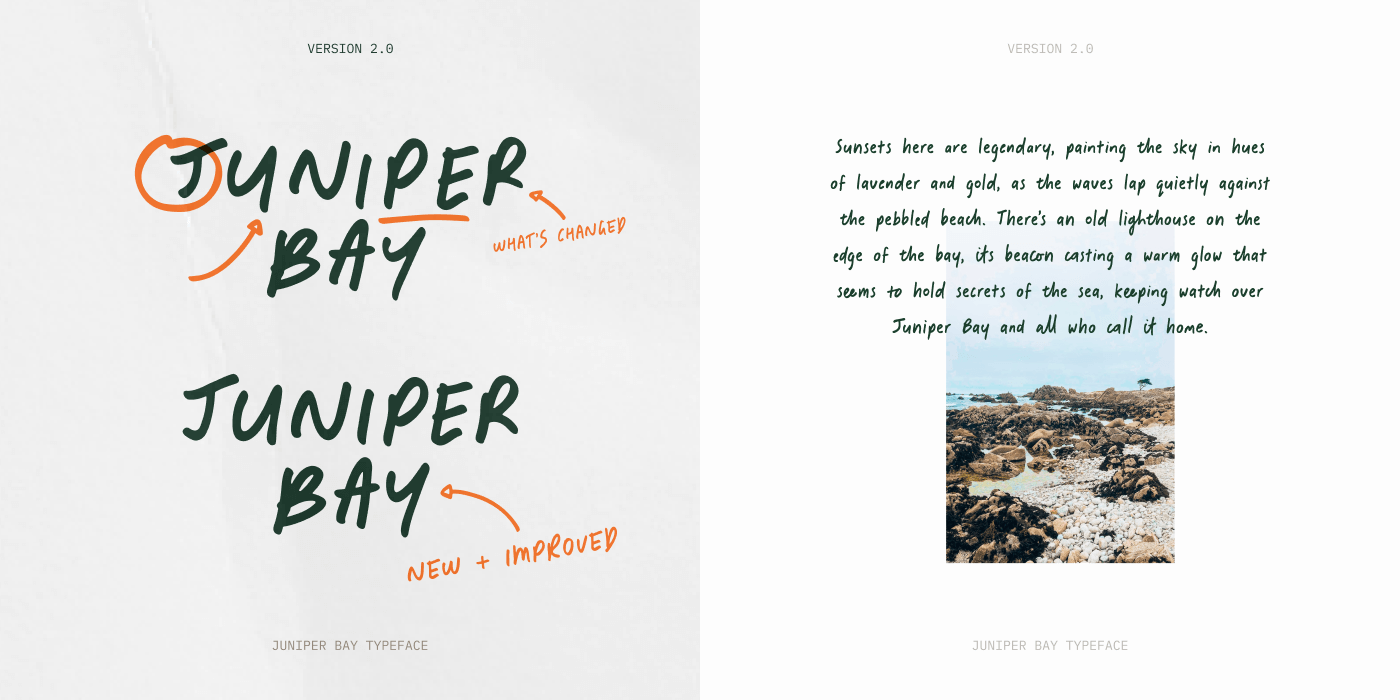
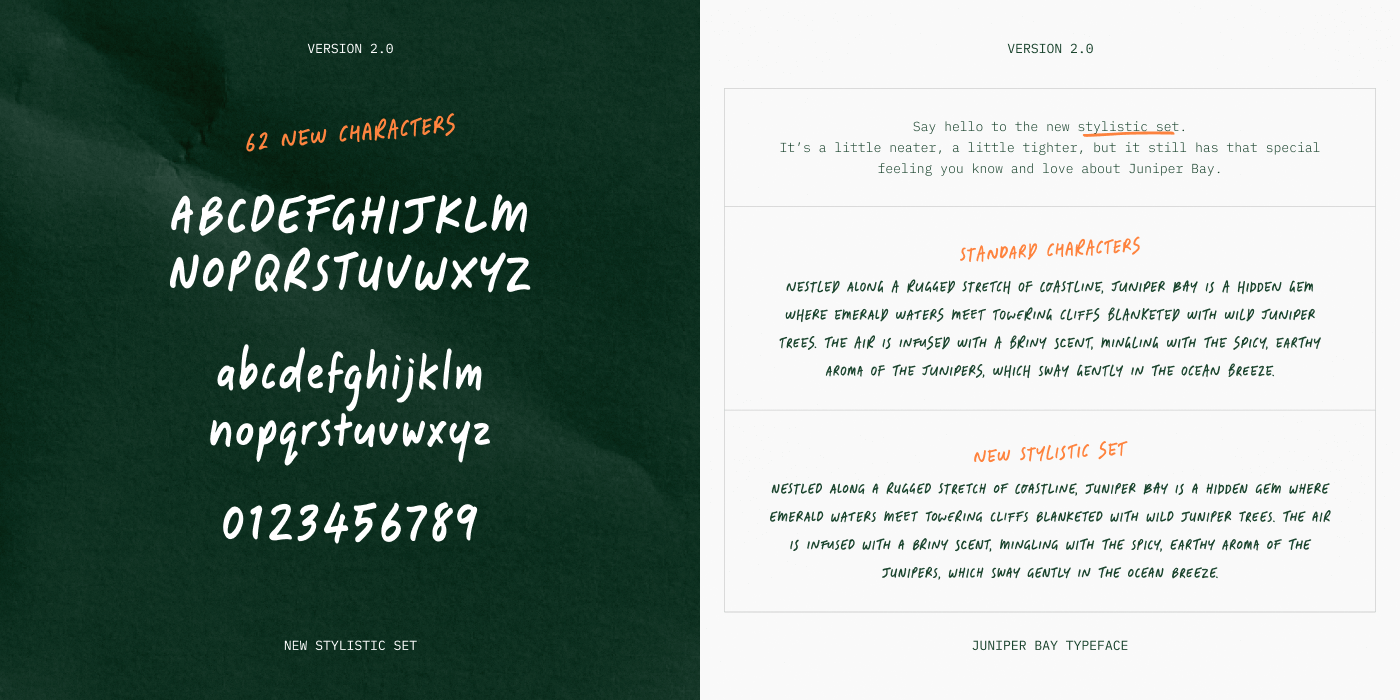
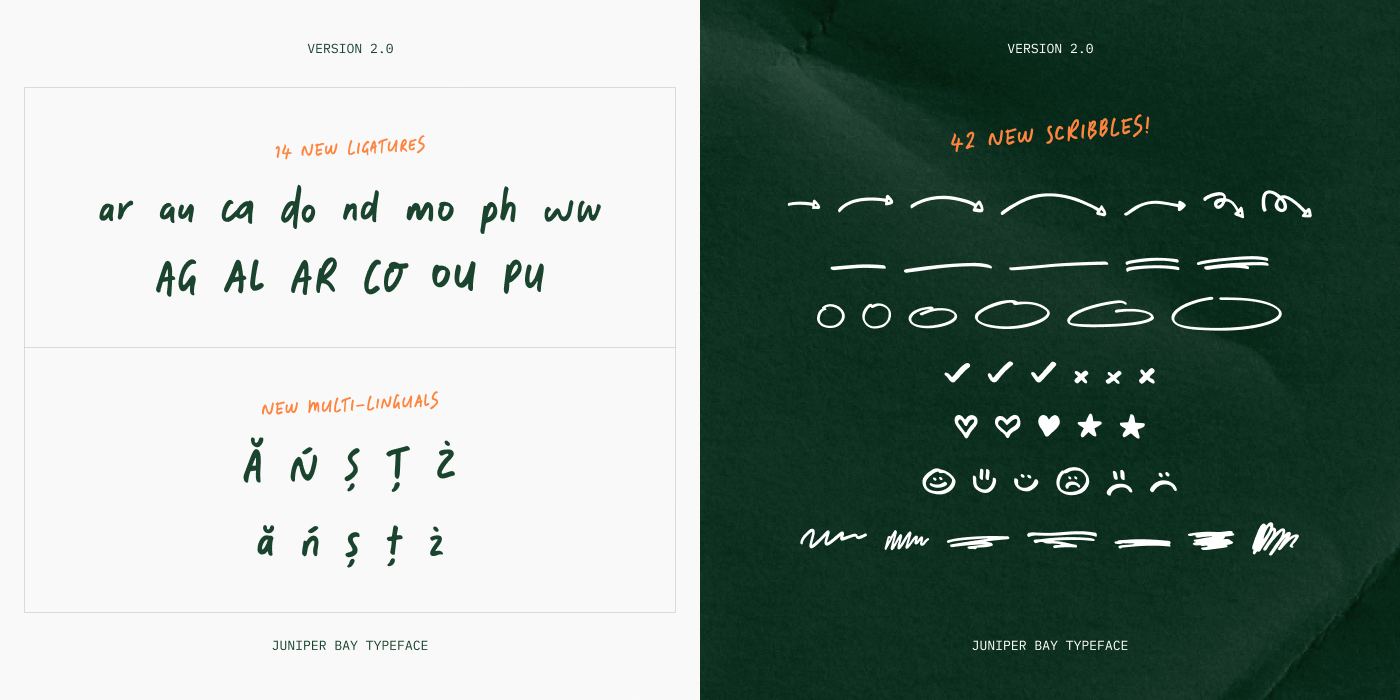
As always, if you are a typeheist.co customer, you get this update for free. You'll receive an email to your inbox, if not please email me at hello@typeheist.co.
Take a look at Juniper Bay.
Enjoy :)
Laura
Keep reading
View all articles →15 messy handwritten Halloween fonts
From jittery brush strokes to scratchy marker lines, we’ve curated 15 of our favourite spooky, messy and hand-crafted fonts to inspire your Halloween designs.
Read on →Which Desktop Font License Do I Need?
Not sure which desktop font license is right for you? Learn how to choose the correct license.
Read on →