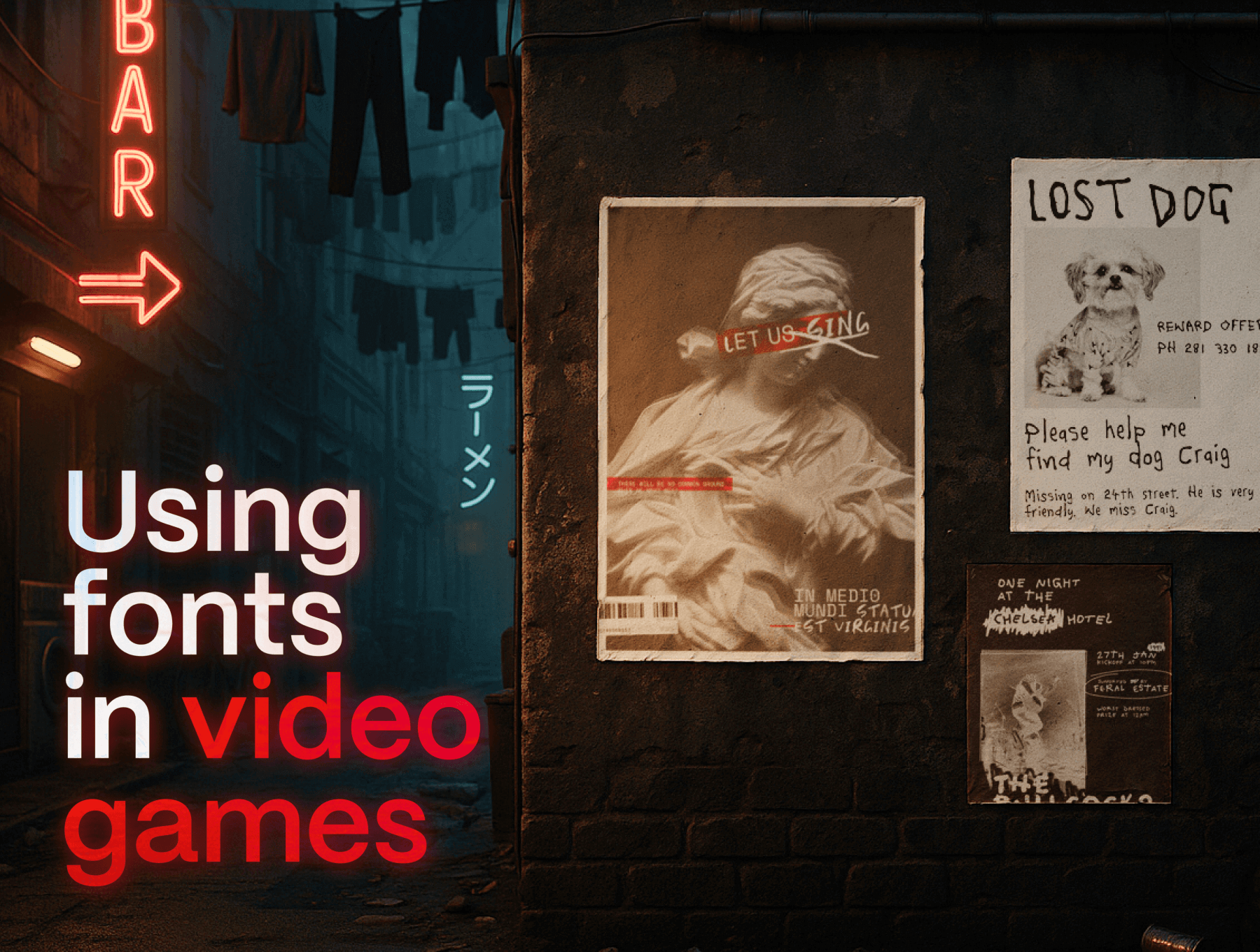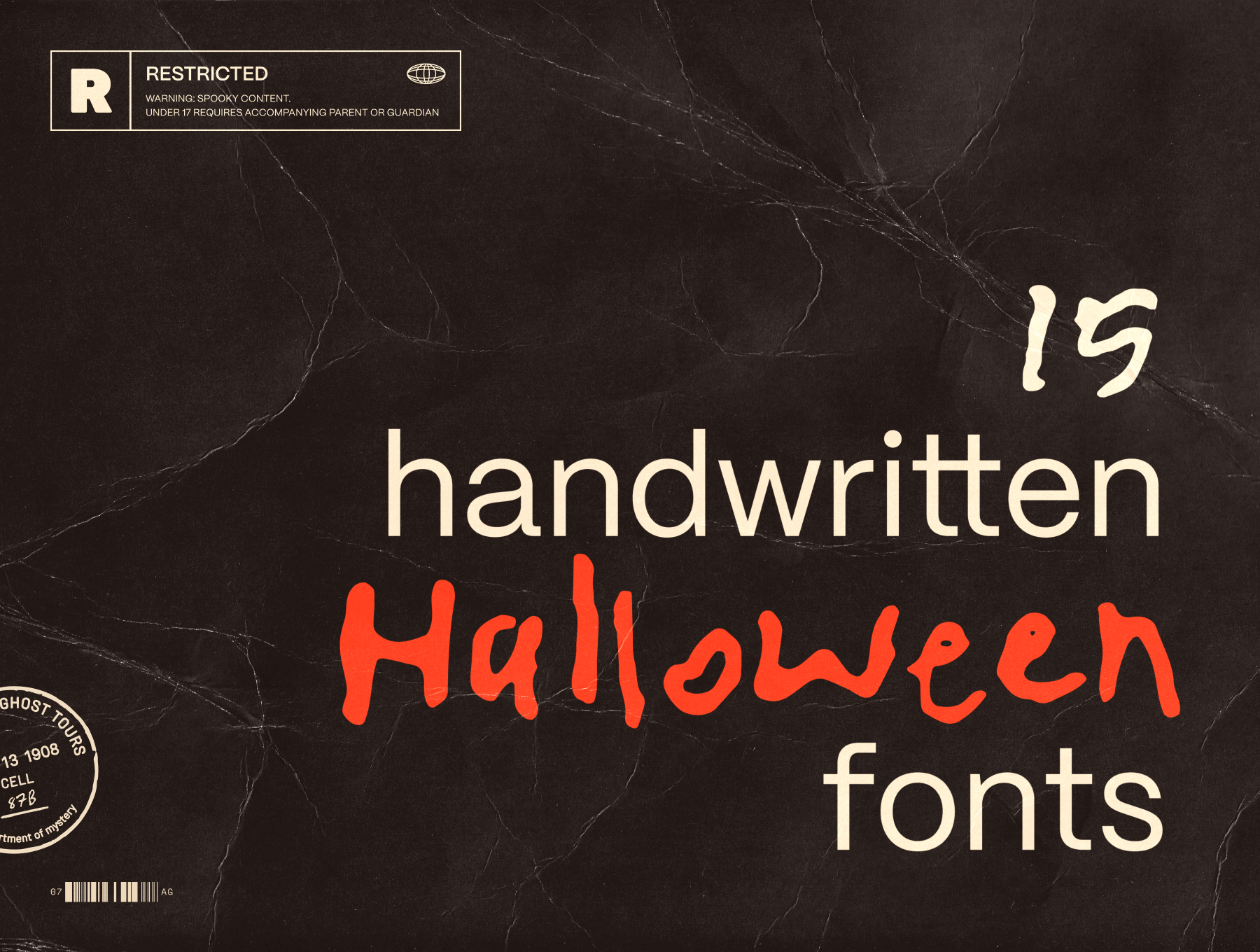Behind the Scenes: What goes into creating a messy handwriting font?
Handwriting fonts are a great way to add that personalised touch to a design or brand. There are thousands of unique fonts available, but what really goes into creating a messy handwriting font?
For me, the process of creating a handwritten font is a little more chaotic when compared to designing a serif or sans serif. There are fewer rules, and I find this means there is less focus on how each individual character looks, but how they all look and operate as a whole.
Here is my process when creating a messy handwriting font:
-
Get inspired. At all points in time I have a notes document with various photos and screenshots I've collected along the way. They all give me inspiration for a new font in their own special way. It's a great starting point, especially if I'm feeling a little stuck.
-
Start sketching. I begin by sketching out sentences on either paper or iPad. I choose the medium depending on the font/look am creating. For a rougher font, I will use paper. If it needs to be more smooth or refined, I will use my iPad. So, what do I write? I tend to transcribe the lyrics to whatever song I am listening to (this generally happens to be some sort of early 2000s emo jam).
Once I have about a page of content, I also write out a couple of pangrams in uppercase and lowercase (if the font has both) to make sure I have the basic alphabet to work with. This loose method allows me to 'get into character' and get a feel for writing in a certain way. It’s also infinitely more natural than creating the characters individually. At this point I can also identify any recurring patterns or quirks in the handwriting that I can focus on. Here are some examples of these initial sketches:
-
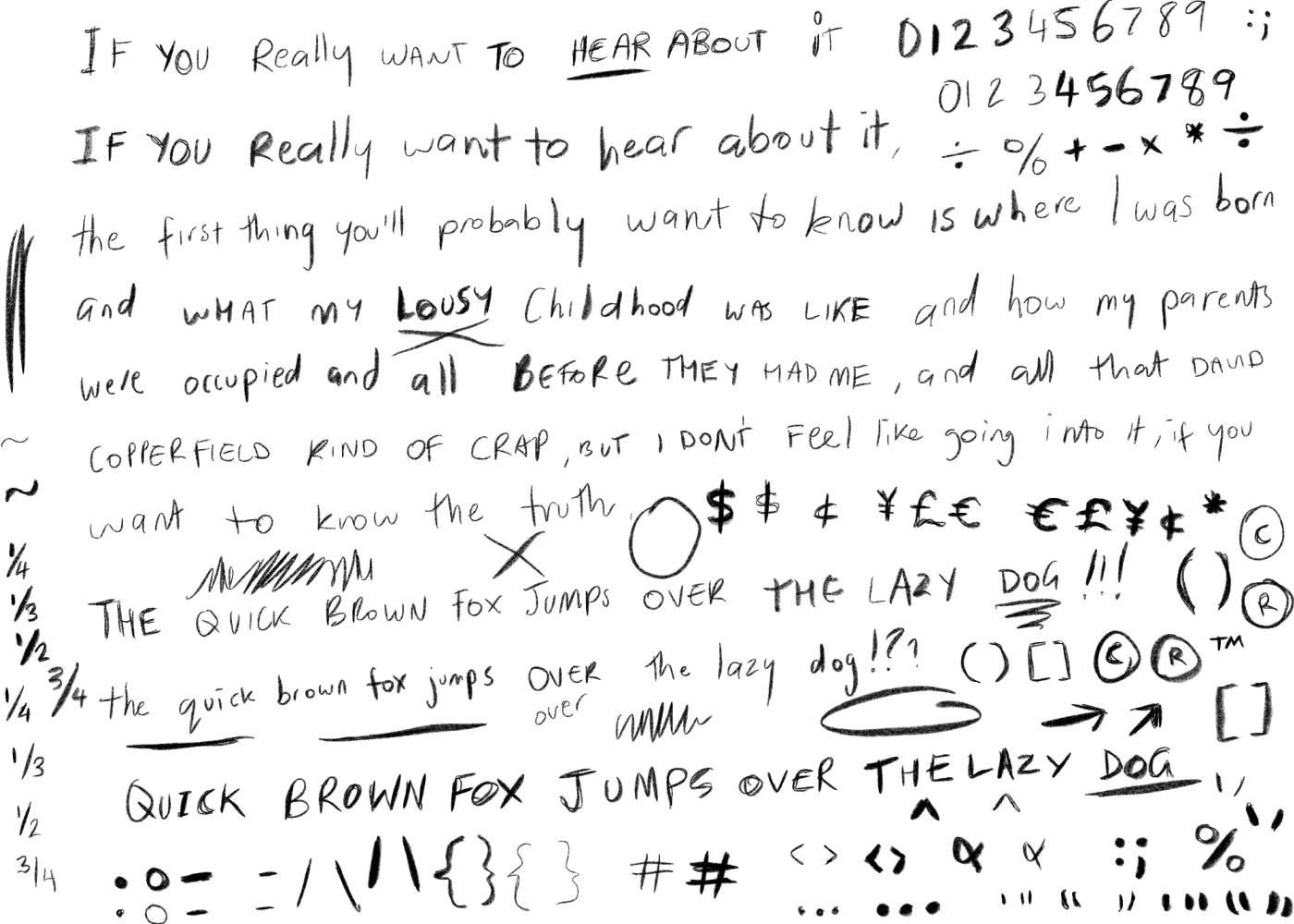
-
d
Fonts in this article:
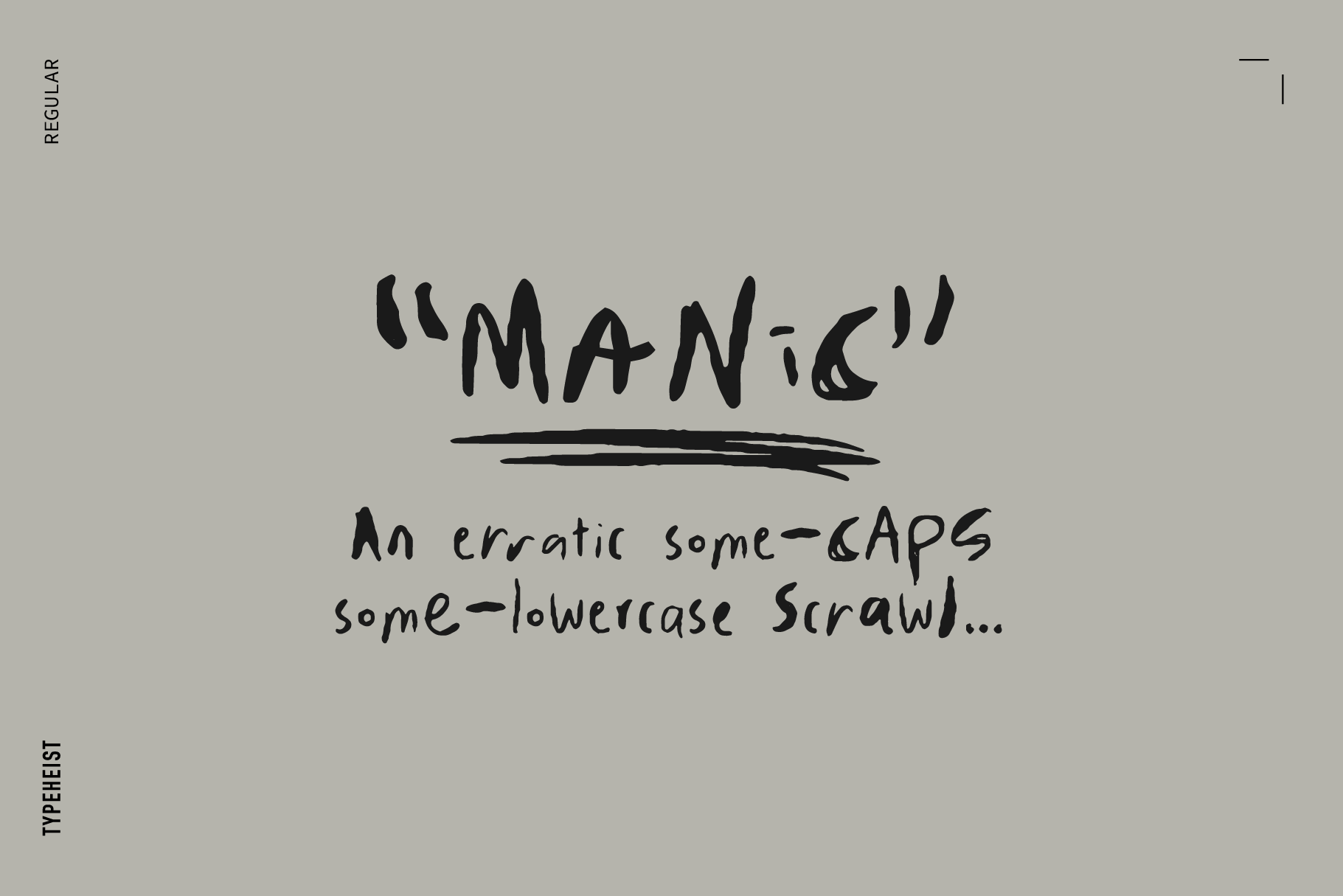
Keep reading
View all articles →Font Licensing for Video Games: What Developers Need to Know
Unsure which font license you need for a video game? Learn the difference between Desktop and App Licenses and how fonts can be used in games.
Read on →15 messy handwritten Halloween fonts
From jittery brush strokes to scratchy marker lines, we’ve curated 15 of our favourite spooky, messy and hand-crafted fonts to inspire your Halloween designs.
Read on →